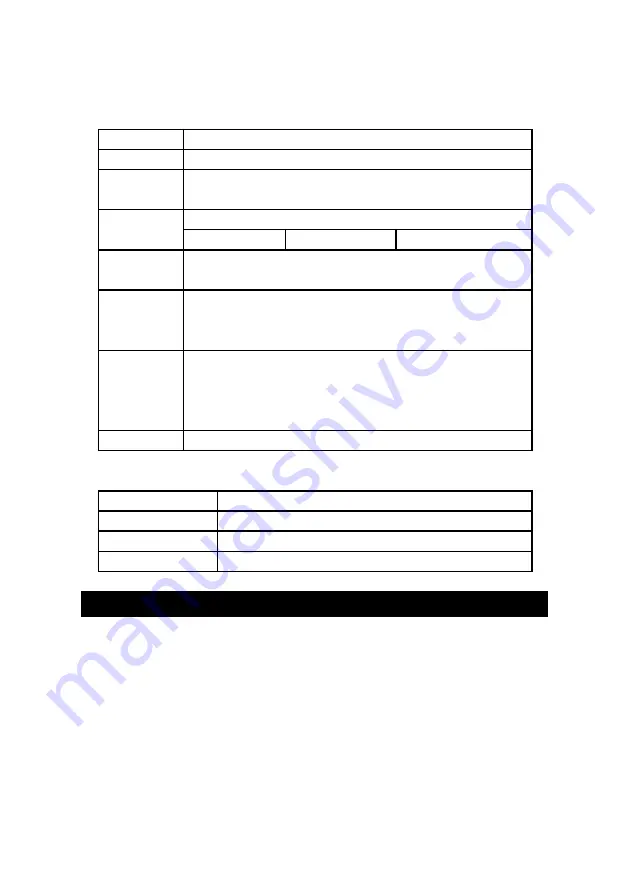
Each digit indicates the following status :
D15
Start Word
D14
4
D13
When send the upper display data = 1
When send the lower display data = 2
D12 & D11 Annunciator for Display
RPM = 27
ft/min = 11
m/min = 60
D10
Polarity
0 = Positive 1 = Negative
D9
Decimal Point(DP), position from right to the
left
0 = No DP, 1= 1 DP, 2 = 2 DP, 3 = 3 DP
D8 to D1
Display reading, D8 = MSD, D1 = LSD.
For example :
If the display reading is 1234, then D8 to
D1 is : 00001234
D0
End Word
RS232 setting
Baud rate
9600
Parity
No parity
Data bit no.
8 Data bits
Stop bit
1 Stop bit
6. SYSTEM RESET
Power on the meter, use the two fingers to press " Set
Button " ( 3-4, Fig. 1 ) and " Function Button " ( 3-7,
Fig. 1 ) continuously more than 5 seconds until the
Display show the text " rSt ", release the buttons. After
" rSt " text flashing 2 times will return to the normal
screen. The meter system will be reset, all the
calibration data will be cleared, the meter's internal
function will return the default value.
15

































