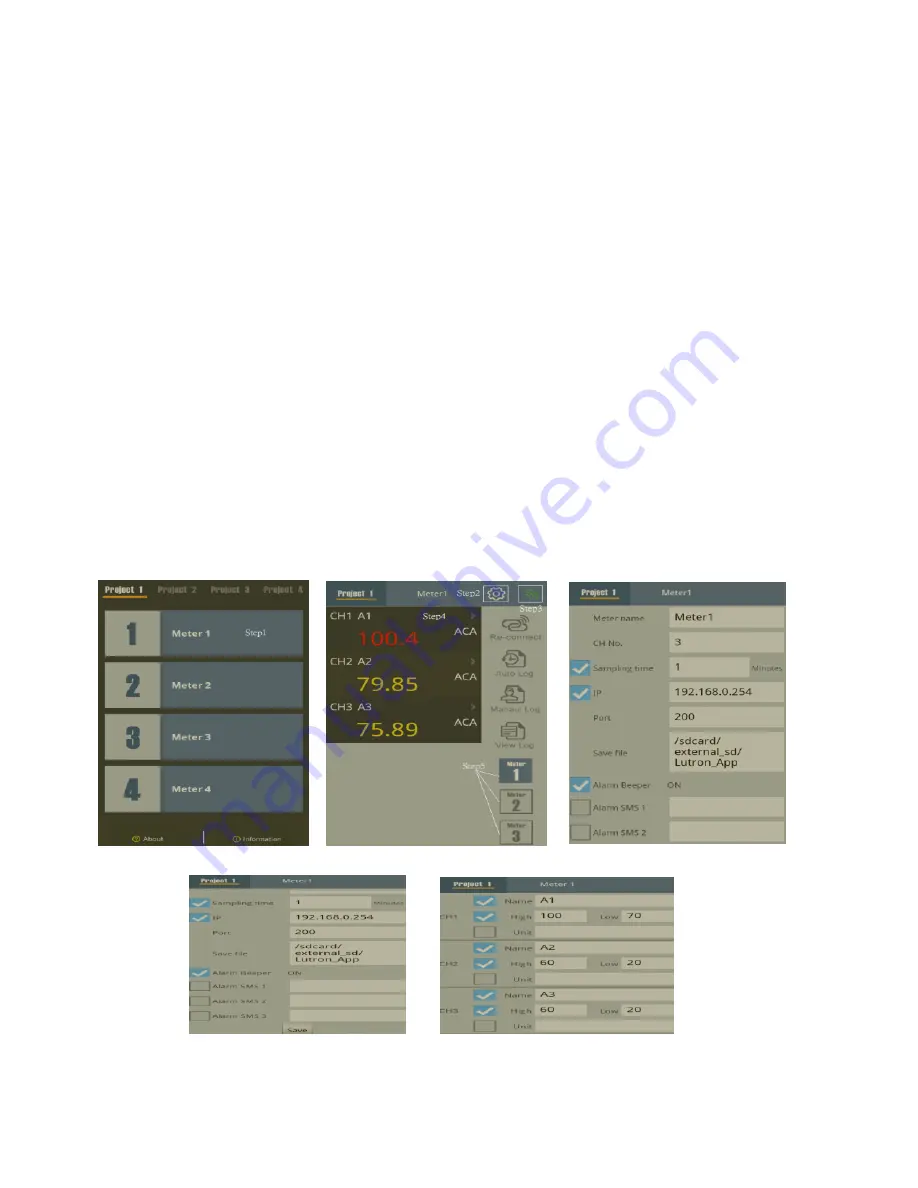
5) Port: In accordance with RSW-923 Port as input and must
tick (must be set)
6) Save file: Select the Logger path to be stored (must be set)
7) Alarm Beeper: After checking the SCREEN4-8-9 to tie the set
, when they meet the conditions have an effect
8)Alarm SMS: After checking the SCREEN4-8-9 to tie the set,
when meet the conditions will send SMS
2-3-4.In SCREEN4-8-8 the Save tool button, the value will be set
according to Save the storage, and it will return to
SCREEN4-8-5 screen when Step3 green and flashing that
means the RSW-923 connection
2-3-5. In SCREEN4-8-5 of Step4 (CH1) click on the picture into
the SCREEN4-8-9, then do High and Low Set and checked,
when you press the Return smartphone screen will return
to SCREEN4-8-5 When the measured value have reached
the condition CH1-CH3 will show red numbers and have
Beeper and send SMS.
2-3-6.In SCREEN4-8-5 of Step5 tool button to switch directly
display the value of Meter1-Meter4
SCREEN4-8-4
SCREEN4-8-5
SCREEN4-8-6
SCREEN4-8-8
SCREEN4-8-9
9

































