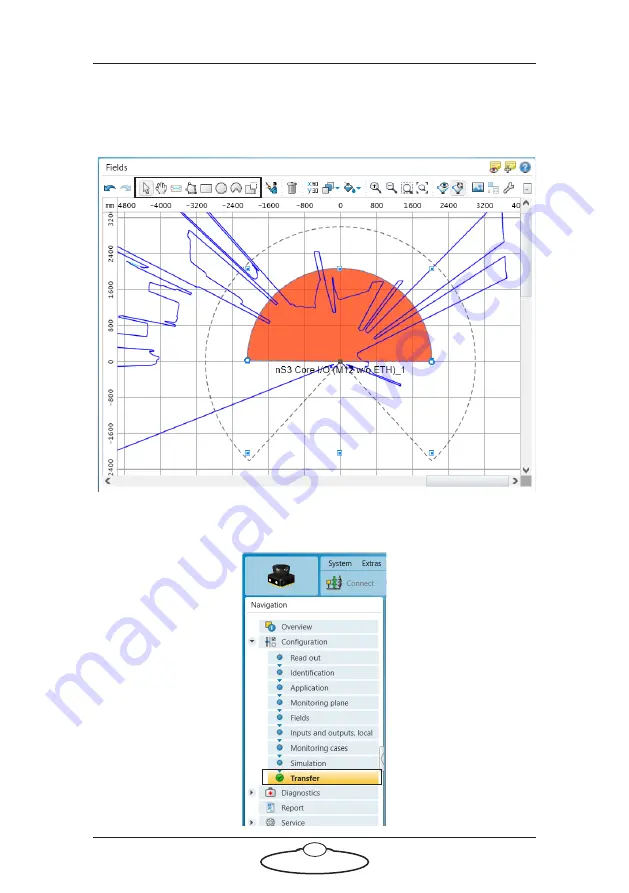
Studiobot XL Quick Start Guide
21
11. You can click on the red field and then modify the exiting field by
dragging the dotted line. You can even delete the existing field by
pressing Delete on the keyboard and then create a new field by
selecting the create polygon icon, then draw the desired shape.
12. Once you are happy with the field shape, click
Transfer
in the
left-hand pane.
Summary of Contents for MRMC-2011-01
Page 1: ...Studiobot XL Quick Start Guide QSG Product Code MRMC 2139 01 Product Covered MRMC 2011 01...
Page 4: ...Studiobot XL Quick Start Guide iv...
Page 14: ...Studiobot XL Quick Start Guide 10 5 Once firmly secure attach the pan and tilt connections...
Page 15: ...Studiobot XL Quick Start Guide 11 Notes...
Page 32: ...Studiobot XL Quick Start Guide 28 Notes...
Page 33: ...Studiobot XL Quick Start Guide 29 Notes...
Page 37: ...Studiobot XL Quick Start Guide 33 Notes...
Page 39: ...Studiobot XL Quick Start Guide 35 Notes...
Page 42: ...Studiobot XL Quick Start Guide 38 Notes...
















































