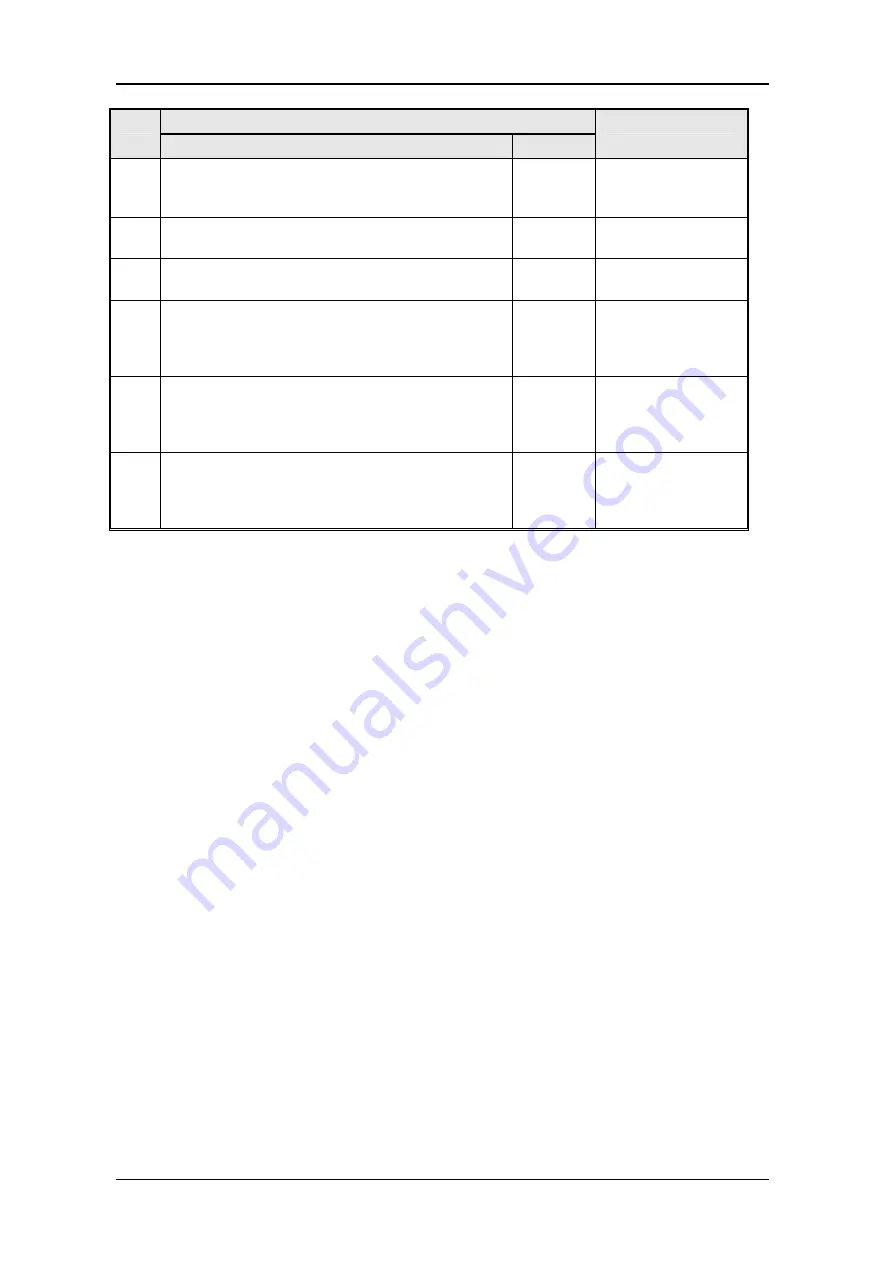
LambdaDriver 400 & 800
ML46430, Rev. 07
October 2004
Setting
No.
Description
Value
CLI Command
1
Read Community String
– Password for getting
information on a specific SNMP setting of the
LDx00.
public set-comm
2
Write Community String
– Password for
changing a specific SNMP setting of the LDx00.
private set-comm
3
Traps Authentication
– Sending of traps
regarding authenticity of access to LDx00.
disable set-auth
4
System Contact
– Contact information for the
LDx00.
(None)
(None – the SNMP
object for changing
the value is
sysContact
.)
5
System Name
– Mnemonic for easily identifying
the LDx00 unit.
(None)
(None – the SNMP
object for changing
the value is
sysName
.)
6
System Location
– Location of the LDx00 unit.
(None)
(None – the SNMP
object for changing
the value is
sysLocation
.)
Custom Settings
The administrator can
change
the settings of the default setup by CLI commands (described in
the
Chapter 5 CLI Management
or SNMP commands (described in
MegaVision LambdaDriver
800 Management User Guide
).
Operation
LDx00 becomes fully operational within a few seconds after being powered on.
During operation, Automatic Laser Shutdown (ALS/APR) and Link Integrity Notification (LIN)
functions are activated. For details on ALS/APR and LIN, refer to the section
on page
Its operation can be monitored by:
Interpreting the status of its LEDs with the aid of
TELNET station or ASCII terminal as described in the
Chapter 5 CLI Management.
SNMP NMS or MIB browser.
MRV
’s MegaVision
®
Web-based SNMP management application.
If there is a problem, use
Appendix B: Troubleshooting
to resolve it.
136
















































