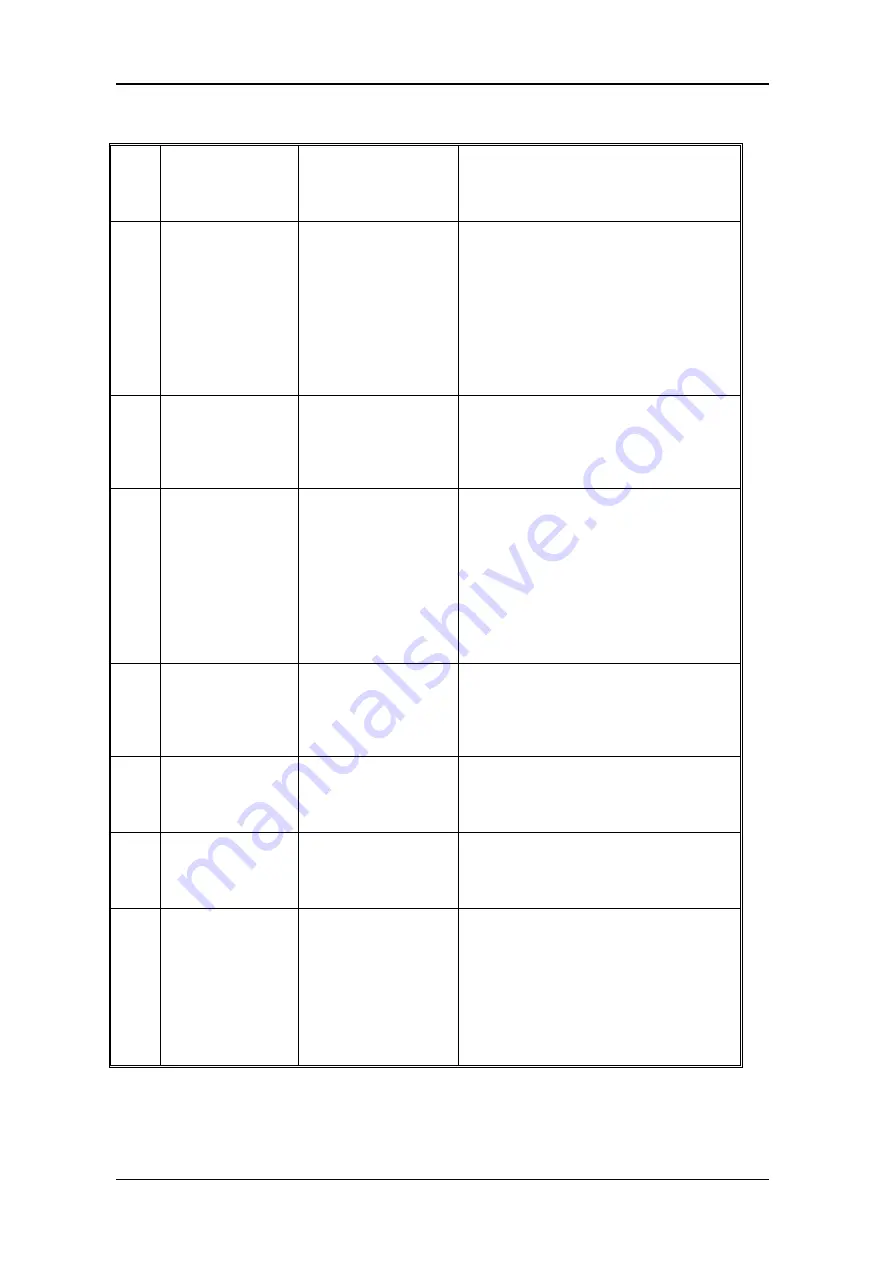
LambdaDriver 400 & 800
ML46430, Rev. 07
October 2004
Table 22: Startup and Operation Troubleshooting (Cont’d)
19
ESCON
Multiplexer
Module
A
LED
permanently off.
No valid data from
remote ESCON
Multiplexer Module.
20
GM2
L1
or
L2
LED off
No link between local
Gigabit Ethernet
device and local
GM2 port 1 or 2.
21
GM2
A1
or
A2
LED off
Local Gigabit
Ethernet Device
connected to GM2
port 1 or 2 not
transmitting
1. Check the local Gigabit Ethernet
device.
22
GM2
TRUNK L
LED off
No link between the
local GM2 trunk port
and one or both
Gigabit Ethernet
devices connected to
the remote GM2
ports 1 and 2.
23
GM2
TRUNK A
LED
off
Gigabit Ethernet
devices connected to
the remote GM2
ports 1 and 2 not
transmitting.
24
GM2
TRUNK A
LED blinking
slowly
(1 blink per
second)
Gigabit Ethernet
device connected to
the remote GM2 Port
2 not transmitting.
26 OA
RX
LED OFF
Input signal power
too weak.
1. Check the
remote
ESCON
equipment.
1. Check the connection of the
Category 5 cable to the GM2
Module port 1 or 2.
2. Check the integrity of the
Category 5 cable to the GM2
Module.
3. Check power of the signal from
Gigabit Ethernet device connected
to GM2 Module port 1 or 2.
1. Check the connection of the cable
interconnecting the local GM2
Module and remote GM2 Module.
2. Check the integrity of the cable
interconnecting the local GM2
Module and remote GM2 Module.
3. Check the power of the signal from
Gigabit Ethernet devices connected
to the remote GM2 ports 1 and 2.
1. Check the remote Gigabit Ethernet
devices.
GM2
TRUNK A
LED blinking
rapidly
(4 blinks
per second)
Gigabit Ethernet
device connected to
the remote GM2 Port
1 not transmitting.
1. Check the Gigabit Ethernet device
connected to the remote GM2 Port
1.
25
1. Check the Gigabit Ethernet device
connected to the remote GM2 Port
2.
1. Ensure that the cable connected to
the OA module
IN
port is correctly
and properly connected at both
ends.
2. Check the transmission output
power of the module connected to
the
OUT
port of the OA.
3. Verify that the cable is undamaged.
170
















































