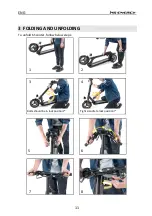ENG
13
Indicator Area
Total mileage ODO, single mileage TRIP, real‐time voltage V, operating current A,
running time TIME, error code E
The Buttons
Long press the
ON/OFF
button to Turn On the display
o
Short press the
ON/OFF
to switch between ODO, TRIP, V, A, E, TM in
the multi‐indicator
Long press the
ON/OFF
to turn off the display
Long press the
M
and
ON/OFF
at the same time to enter into the
Parameter
settings mode
.
o
Short press the
ON/OFF
button to switch between parameters.
o
Short press
M
to change the settings.
o
Long press the
M
and
ON/OFF
at the same time to save and exit
Long press
M
to turn on the lights
Description
1.
Voltage status level
:
POWER
Note
: The battery status display may change while driving, depending of themotor
load. The correct battery level is indicated when the scooter is in stationary condition.
2.
Multi‐function display area
Total mileage ODO, single mileage TRIP, real‐time voltage V, operating current
A, running time TIME, fault code E
3.
Fault status display area E
When the symbol
is flashing, Short press
ON / OFF
button to adjust the display interface to the E interface, the
corresponding number of the interface on behalf of the corresponding fault
content, the specific status is as follows:
ERRO 1: Motor malfunction
ERRO 2: Display fault
ERRO 3: Controller failure
ERRO 4: Power brake
ERRO 5: Under voltage protection
ERRO 6: Communication failure, the instrument can not receive the output of the
controller
ERRO 7: Communication failure, the controller can not receive the output of the
instrument
Summary of Contents for NEUTRON n1
Page 2: ......
Page 3: ...005 19 Electric Scooter 0 1 2 0 034 5 0 1 2 0 034 6 1 0 005 20 Neutron n2 Plus...
Page 4: ...HR 1...
Page 24: ...SRB 1...
Page 43: ...005 19 Electric Scooter 789 9 9 8 AB9 C9 9D AD EF 005 20 Neutron n2 Plus...
Page 44: ...MK 1...
Page 45: ...MK 2 3 1 4 2 10 3 11 4 LCD 12 5 15 6 16 7 17 8 18 9 19 10 19...
Page 46: ...MK 3 MS Energy...
Page 47: ...MK 4 1 1 2 3 120 4 16 5 6 7 8 9 3cm 5 C 3cm 10 km h...
Page 48: ...MK 5 1 2 3 4 5 30 70 6 7 8 10 40C 20 30 9 e 120kg 120kg 10...
Page 49: ...MK 6 11 e 12 13 14 15 16 17 18 8 19...
Page 50: ...MK 7 20 21 22 23 24 25 26...
Page 51: ...MK 8 27 28 29 30 31 32 33 34 35 40 70 C 36...
Page 52: ...MK 9 37 38 39 100 100 40 41 E 1...
Page 53: ...MK 10 2 3 3cm 4 5 6 7 25km h 8 9 30...
Page 55: ...MK 12 3 Click 1 2 3 4 5 6 7 8...
Page 56: ...MK 13 4 LCD LCD UART 1 ica D 2 GND 3 DS 4 RX 5 TX 1 2 3 8 5 6 7 4 1 2 3 4 5 6 7...
Page 60: ...MK 17 0 0 1 3 5 7 300...
Page 61: ...MK 18 0 100 600 10 50 40 50 30 AC110V 220V 9...
Page 64: ......
Page 65: ...005 19 Electric Scooter SLO Navodila za uporabo Garancijska izjava 005 20 Neutron n2 Plus...
Page 66: ...SL 1...
Page 85: ...005 19 Electric Scooter CZ N vod k pou it Z ru n list 005 20 Neutron n2 Plus...
Page 86: ...CZ 1...
Page 105: ...005 19 Electric Scooter SK N vod pre pou vanie Z ru n list 005 20 Neutron n2 Plus...
Page 106: ...SK 1...
Page 125: ...005 19 Electric Scooter PL Instrukcja obs ugi Deklaracja gwarancyjna 005 20 Neutron n2 Plus...
Page 126: ...PL 1...
Page 136: ...PL 11 3 SK ADANIE I ROZK ADANIE Aby roz o y hulajnog wykonaj nast puj ce kroki 1 2 3 4 5 6 7 8...
Page 145: ...Elektromos roller HU Haszn lati utas t s 005 20...
Page 146: ...HU 1...
Page 165: ...005 19 Electric Scooter 6 M 0 K 005 20 Neutron n2 Plus...
Page 166: ...ENG 1...
Page 193: ...12 1000 02 3202 800 02 3202 892 12 1000 02 3202 800 02 3202 892 www pakom com mk www vivax com...
Page 204: ...www ms start com...