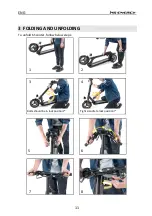ENG
14
4. Speed display area
Unit: mile, km/h
Speed signal comes from the hall inside the Motor Via Controller and finally
Send to the Display. (Single Hall period time, unit: 1ms)
The instrument will be based on the wheel diameter and signal data (motor Hall
also need to set the number of magnets), calculate the real speed.
5. Gear display area
Short press the
MODE
key, switch the gear cycle:
GEAR1
: Slow
GEAR2
: Medium
GEAR3
: Fast
6. Headlight display area
Long press the
MODE
key to switch
On/Off
the front and rear lights.
Rear lights are also lit automatically when braking.
7. Cruise display area
When riding the scooter, keep the acceleration handle pressed with the same
pressure for 5 seconds to activate the cruise control mode. Use the brake
handle to deactivate the cruise control mode.
8.
Start mode selection display area
For safety purposes, E‐Scooter is set by
default to
NON
‐zero start mode which
means the motor will not get started
until you start kick the scooter first so
that the speed is above zero:
NON
‐ Non‐zero start mode
ZERO
‐ zero start mode
9.
USB charging icon display area
The display is equipped with a USB port for you to be able to charge your
electronic devices. When the device is connected, the USB indicator is lit.
In case of problem, the indicator starts to flash, and a safety mode will be
automatically.
Summary of Contents for NEUTRON n1
Page 2: ......
Page 3: ...005 19 Electric Scooter 0 1 2 0 034 5 0 1 2 0 034 6 1 0 005 20 Neutron n2 Plus...
Page 4: ...HR 1...
Page 24: ...SRB 1...
Page 43: ...005 19 Electric Scooter 789 9 9 8 AB9 C9 9D AD EF 005 20 Neutron n2 Plus...
Page 44: ...MK 1...
Page 45: ...MK 2 3 1 4 2 10 3 11 4 LCD 12 5 15 6 16 7 17 8 18 9 19 10 19...
Page 46: ...MK 3 MS Energy...
Page 47: ...MK 4 1 1 2 3 120 4 16 5 6 7 8 9 3cm 5 C 3cm 10 km h...
Page 48: ...MK 5 1 2 3 4 5 30 70 6 7 8 10 40C 20 30 9 e 120kg 120kg 10...
Page 49: ...MK 6 11 e 12 13 14 15 16 17 18 8 19...
Page 50: ...MK 7 20 21 22 23 24 25 26...
Page 51: ...MK 8 27 28 29 30 31 32 33 34 35 40 70 C 36...
Page 52: ...MK 9 37 38 39 100 100 40 41 E 1...
Page 53: ...MK 10 2 3 3cm 4 5 6 7 25km h 8 9 30...
Page 55: ...MK 12 3 Click 1 2 3 4 5 6 7 8...
Page 56: ...MK 13 4 LCD LCD UART 1 ica D 2 GND 3 DS 4 RX 5 TX 1 2 3 8 5 6 7 4 1 2 3 4 5 6 7...
Page 60: ...MK 17 0 0 1 3 5 7 300...
Page 61: ...MK 18 0 100 600 10 50 40 50 30 AC110V 220V 9...
Page 64: ......
Page 65: ...005 19 Electric Scooter SLO Navodila za uporabo Garancijska izjava 005 20 Neutron n2 Plus...
Page 66: ...SL 1...
Page 85: ...005 19 Electric Scooter CZ N vod k pou it Z ru n list 005 20 Neutron n2 Plus...
Page 86: ...CZ 1...
Page 105: ...005 19 Electric Scooter SK N vod pre pou vanie Z ru n list 005 20 Neutron n2 Plus...
Page 106: ...SK 1...
Page 125: ...005 19 Electric Scooter PL Instrukcja obs ugi Deklaracja gwarancyjna 005 20 Neutron n2 Plus...
Page 126: ...PL 1...
Page 136: ...PL 11 3 SK ADANIE I ROZK ADANIE Aby roz o y hulajnog wykonaj nast puj ce kroki 1 2 3 4 5 6 7 8...
Page 145: ...Elektromos roller HU Haszn lati utas t s 005 20...
Page 146: ...HU 1...
Page 165: ...005 19 Electric Scooter 6 M 0 K 005 20 Neutron n2 Plus...
Page 166: ...ENG 1...
Page 193: ...12 1000 02 3202 800 02 3202 892 12 1000 02 3202 800 02 3202 892 www pakom com mk www vivax com...
Page 204: ...www ms start com...