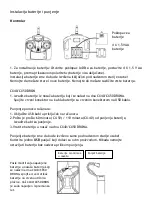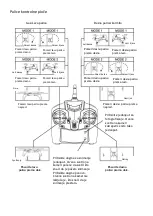INSTRUCTION MANUAL FOR CAMERA FUNCTION FOR CX40/CX50 DRONE
(available as spare parts)
HOW TO SAVE
PHOTOS AND
VIDEOS FROM
CAMERA TO
COMPUTER
Spare parts list
Order by item number from local distributors.
Warnings:
. The control distance will be reduced if the CX40/CX50 DRONE or transmitter is not fully
charged.
. If the Helicopter becomes damaged, please stop using it immediately.
. Remove all batteries from the transmitter when not using it for more than a few days.
. Do not touch the motor during or after flights, as it will become hot.
. Make sure your surrounding area is free of all obstacles before flying.
. Not suitable for under 14 years old. Children should be accompanied by adults at all
times.
. If replacement blades are to be attached to the CX40/CX50 DRONE, care must
be given to make sure they are put on the correct way round.
. Do not dispose of any part of this product in the normal rubbish bin. All parts should be
taken to your local recycling center.
How to check the Photos and Videos
1. Use the Cable included in box, connecting the small plug into
the Camera cable plug (see picture on the left), then connecting
the other side plug onto the computer. CX-40 use card reader.
2. Open "my computer" and you will see the added soft disc inside.
3. Check into it and you will find both the Photos and Videos you
have taken there.
4. The photos and Videos you have taken stored on the memory
card.
5. The Photos are in JPG format, the Videos in AVI format. If your
computer does not open or play these formats as standard, you
may need to convert them separately, or download alternative
software.
6. Any additional software required is downloaded at your own risk.
canopy
motor cover carbon-fiber motor base
Li-Poly battery
battery base
blades
USB charger
Summary of Contents for CX-40
Page 1: ...CX40 CX50 DRON high performance UFO for RC enthusiasts...
Page 28: ...4 x1 5 V AA CX40 CX50 DRON CX40 CX50 DRON CX40 CX50 DRON CX40 CX50 DRON...
Page 32: ...2 Trim C 1 2 Trim D U 1 2 Auto Trim Auto Trim Auto Trim LED A LED B 9...
Page 33: ...eti lijevo...