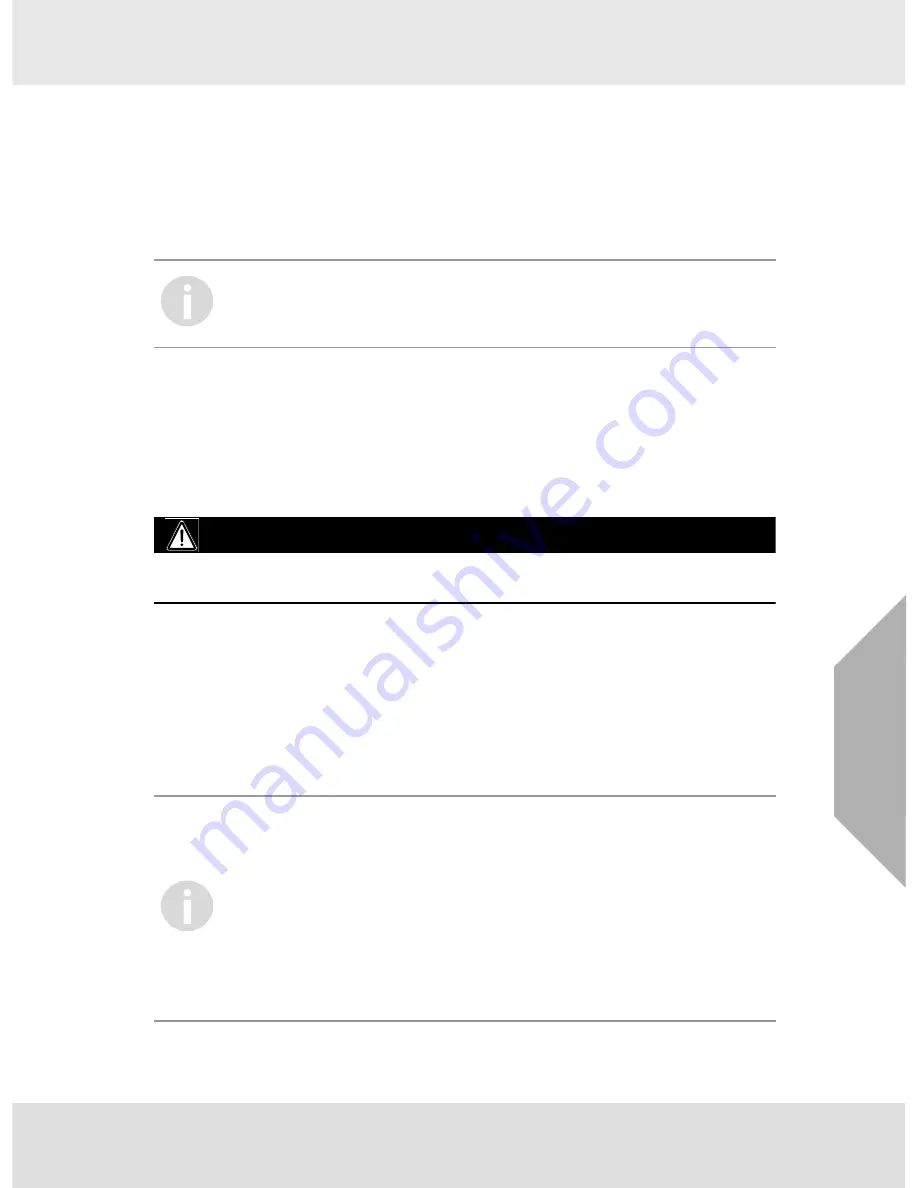
ALTAIR
®
4XR
19
Description
US
If the gas concentration reaches or exceeds the alarm set point, the device:
•
backlight turns on
•
triggers a vibrating alarm
•
displays and flashes the Alarm symbol and either the Minimum icon (LOW alarm) or the Maximum
(PEAK) icon (HIGH alarm)
•
enters an alarm state.
2.10
Monitoring Oxygen Concentration
The device monitors the oxygen concentration in ambient air. The alarm set points can be set to acti-
vate on two different conditions:
•
Enriched - oxygen concentration > 20.8% or
•
Deficient - oxygen concentration < 19.5%.
While the device can detect up to 30% oxygen in the ambient air, it is approved for use only up to 21%
oxygen-content.
WARNING!
If an alarm activates while using the device, leave the area immediately.
Remaining in the area under such circumstances can cause serious personal injury or death.
When the alarm set point is reached for either of the above conditions:
•
an alarm sounds
•
alarm LEDs flash
•
a vibrating alarm triggers
•
device displays and flashes the Alarm icon and either the Minimum icon (Enriched alarm) or the
Maximum icon (Deficient alarm) (
chapter 2.3 "On-Screen Indicators") along with the corre-
sponding oxygen concentration.
When a gas reading exceeds the full scale range of the sensor, the device displays "+ +
+" in place of the actual reading.
When a gas reading falls below a defined under-range threshold, the device displays " -
- -" in place of the actual reading.
The LOW alarm (oxygen deficient) is latching and will not automatically reset when the
O
2
concentration rises above the LOW set point. To reset the alarm press the
button.
If the alarm condition still exists, the
button only silences the alarm for five seconds.
False oxygen alarms can occur due to changes in barometric pressure (altitude) or
extreme changes in ambient temperature.
It is recommended that an oxygen calibration be performed at the temperature and pres-
sure of use. Be sure that the device is in known fresh air before performing a calibration.
When a gas reading exceeds the full scale range of the sensor, the device displays "+ +
+" in place of the actual reading.
When a gas reading falls below a defined under-range threshold, the device displays " -
- -" in place of the actual reading.
Summary of Contents for ALTAIR 4XR
Page 1: ...MSAsafety com Operating Manual ALTAIR 4XR Multigas Detector Order No 10175896 00 ...
Page 52: ...ALTAIR 4XR 52 Appendix US 7 Appendix 7 1 Start Up Sequence Power on ...
Page 53: ...ALTAIR 4XR 53 Appendix US 7 2 Fresh Air Setup FAS ...
Page 55: ...ALTAIR 4XR 55 Appendix US ...
Page 56: ...ALTAIR 4XR 56 Appendix US 7 4 Bump Test ...
Page 57: ...ALTAIR 4XR 57 Appendix US 7 5 Options Setup ...
Page 58: ...ALTAIR 4XR 58 Appendix US 7 6 Sensor Setup ...
Page 59: ...ALTAIR 4XR 59 Appendix US 7 7 Calibrations ...
Page 60: ...ALTAIR 4XR 60 Appendix US ...
Page 61: ...ALTAIR 4XR 61 Appendix US 7 8 Alarm Setup ...
Page 62: ...ALTAIR 4XR 62 Appendix US 7 9 Time and Date Setup ...
Page 63: ...sales norrscope com ALTAIR 4XR 63 Appendix US 7 10 Bluetooth Setup ...
















































