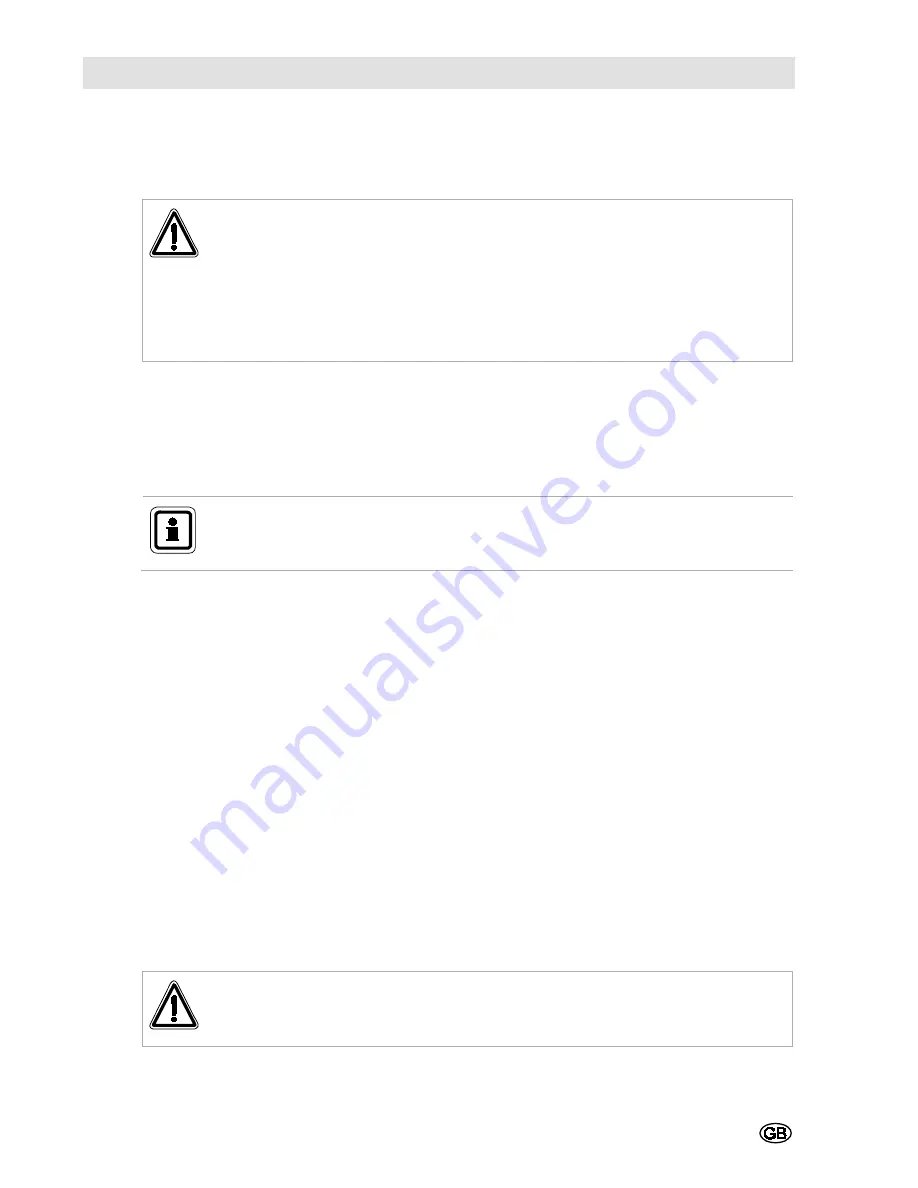
OPERATION
MSA
10
AutoMaXX - series
3.
Operation
3.1. Preparing the device
Warning!
The lung governed demand valve may only be put into use in a fully
maintained and tested condition. If malfunctions or defects are noticed
prior to use, do not use the lung governed demand valve under any
circumstances.
Get the apparatus checked and repaired by an authorised service
centre.
Switching off the device (only Positive pressure lung governed demand
valve)
Before connecting the device to medium pressure, in order to prevent accidental
air delivery, push the red operating button to switch off the AutoMaXX.
For AutoMaXX-AS / AutoMaXX-AS-C:
If a handwheel / connection adapter is provided, ensure that it is
screwed into the mask so that the AutoMaXX can be plugged in.
3.2. Connecting the AutoMaXX
(1) Insert plug-in nipple of AutoMaXX into the coupling of the medium pressure
line until it distinctly snaps into place.
(2) Don full face mask and perform tightness check (palm test)
(
Mask operating manual).
(3) Open cylinder valve(s) fully.
(4) Screw AutoMaXX into the mask (AutoMaXX-AE, AutoMaXX-N) or insert it
into the adapter of the mask until it distinctly snaps into place
(AutoMaXX-AS).
Support during donning
The AutoMaXX must be attached to the mask and inspected by a second person.
3.3. Putting the AutoMaXX into operation (only Positive pressure lung
governed demand valve)
To activate, inhale once forcefully or push flush button.
Warning!
When using the flush button or bypass, the compressed air
consumption increases.








































