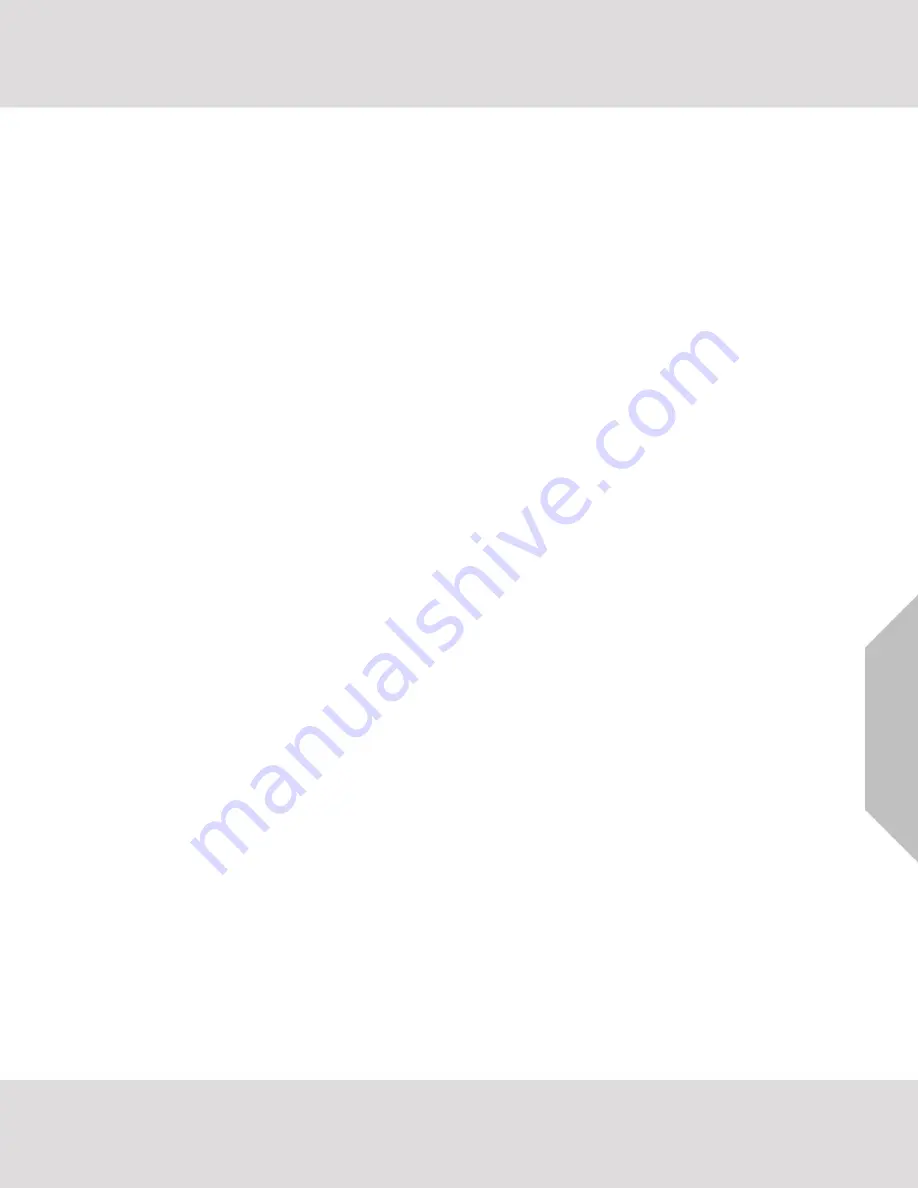
Troubleshooting
FS-B35XX Series Start-up Guide
17
6
Troubleshooting
6.1
Communicating with the FieldServer Over the Network
•
Confirm that the network cabling is correct.
•
Confirm that the computer network card is operational and correctly configured.
•
Confirm that there is an Ethernet adapter installed in the software configuration, and that it is
configured to run the TCP/IP protocol.
•
Open Command Prompt.
•
Type in “ipconfig”.
•
The account settings should be displayed.
•
Ensure that the IP address is on the same Subnet of the FieldServer.
o
Default N1 IP Address is 192.168.2.101
o
Default N2 IP Address is 192.168.3.101
•
The IP address of the FieldServer can be changed using the FS-GUI. Refer to the FieldServer FS-
GUI manual for more information.







































