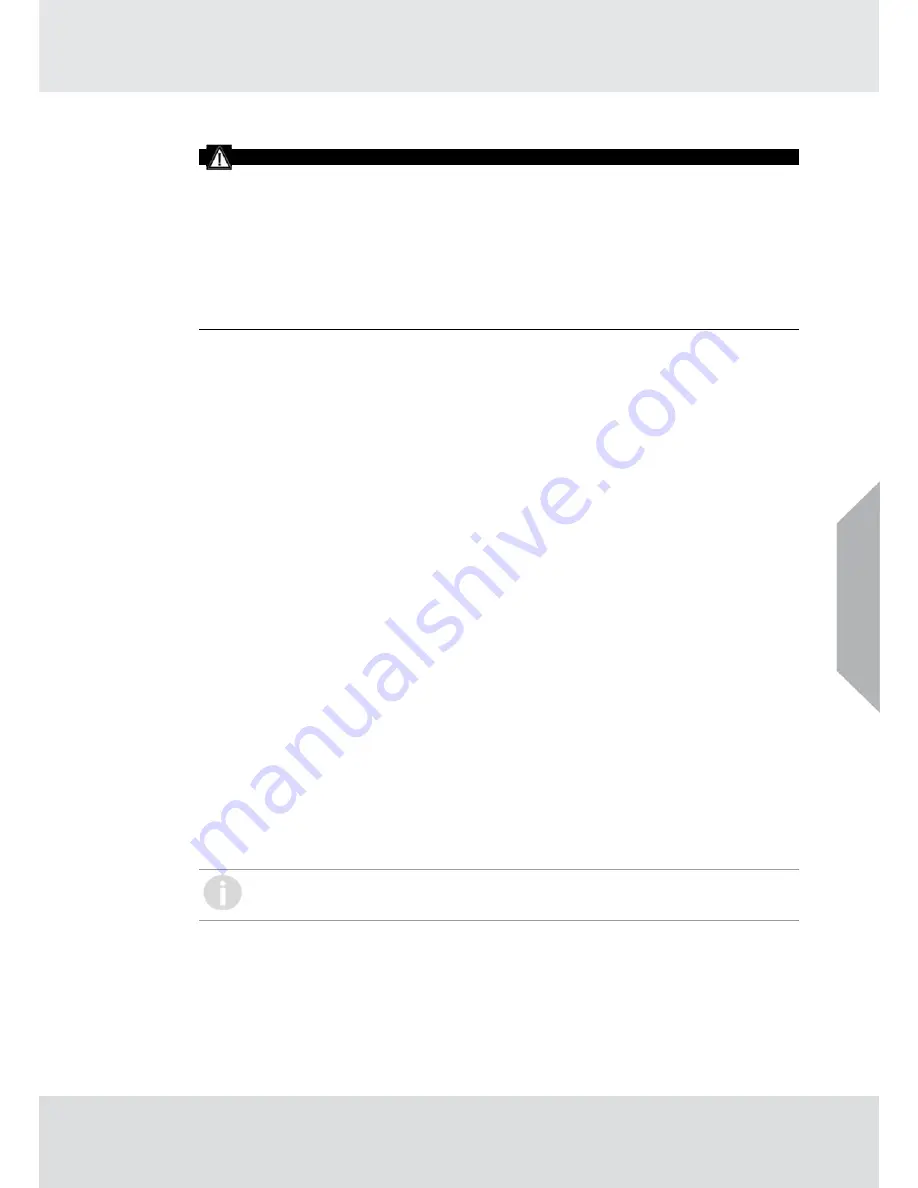
57
Maintenance
6
Maintenance
WARNING!
Use only genuine MSA replacement parts when performing any maintenance procedures
provided in this manual. Failure to do so may seriously impair sensor and gas monitoring perfor-
mance, alter flameproof/explosionproof characteristics or void agency approvals. Failure to follow
this warning could cause the product to fail to perform as designed and persons who rely on this
product for their safety could sustain serious personal injury or loss of life.
Repair or alteration of the TG5000 Gas Monitor, beyond the scope of the maintenance
procedures provided in this manual or by anyone other than authorized MSA service personnel,
could cause the product to fail to perform as designed and persons who rely on this product for
their safety could sustain serious personal injury or loss of life.
The TG5000 Gas Monitor is constantly performing a self-check. When a problem is found, it
displays the appropriate error message. When a critical error is detected within the device, the 4-
20 mA output signal goes to a fault condition.
6.1
ULTIMA XIR PLUS Cleaning Procedure
The presence of particulate matter, oil films, liquid water, or the residue from water drops on the
two monitor windows can adversely affect its performance. The XIR PLUS Sensor Guard is
designed to prevent foreign solids or liquids from reaching the monitor's optical system. Addition-
ally, heating elements are incorporated into the device to prevent water condensation. Under
severe conditions, however, some material may collect on these surfaces and it may be neces-
sary to occasionally check and clean the windows.
While both windows are made of a highly durable material that is not easily scratched, avoid
excessive pressure when cleaning them. Clean, cotton-tipped applicators are the most convenient
tool to remove material collected on the windows.
• Use a dry applicator or one moistened with distilled water to wipe the window and remove dust.
• Use an additional clean, dry applicator to remove any residual water.
• Use an applicator moistened with isopropyl alcohol to remove heavy deposits of solids, liquids
or oil films. Clean the window again with a second applicator moistened with distilled water;
then, dry the window with a final applicator.
• Avoid using excessive amounts of water or alcohol in the cleaning procedure and inspect the
window to ensure that the entire surface is clean.
• The device will go into a “Low Signal” fault during cleaning with an analog output to 2.0 mA.
To clean the XIR PLUS sensor:
(1) Remove the Sensor Guard.
(2) Place an opaque object (piece of paper, cardboard, etc.) between the light source window
and the mirror to completely obscure the light path for two to three seconds.
The TG5000 analog output is in a fault condition while sensor is partially blocked. The
display will indicate “Low Signal'’.
While in “Low Signal” fault, the sensor will not respond to the presence of gas.
(3) When cleaning is done and the objects are removed from the sensor window, the device
returns to normal operation. If water or isopropyl alcohol was used, allow the device to
operate for 15 minutes to completely dry before replacing the Sensor Guard and continuing
to monitor for combustible gas.
(4) Replace the Sensor Guard or flow cap.
US
Summary of Contents for TG5000
Page 1: ...Operating Manual TG5000 Gas Monitor Order No 10212126 L Y REV 0 US ...
Page 36: ...36 Operation US ...
Page 46: ...46 Operation US ...
Page 62: ...62 Maintenance US ...
Page 63: ...63 Maintenance US ...
Page 64: ...64 Maintenance US ...
Page 70: ...70 Appendix Calibration Guide and Additional Gases US ...
Page 71: ...71 Appendix Calibration Guide and Additional Gases R 32 US ...
Page 72: ...72 Appendix Calibration Guide and Additional Gases US ...
Page 75: ...For local MSA contacts please visit us at MSAsafety com ...
















































