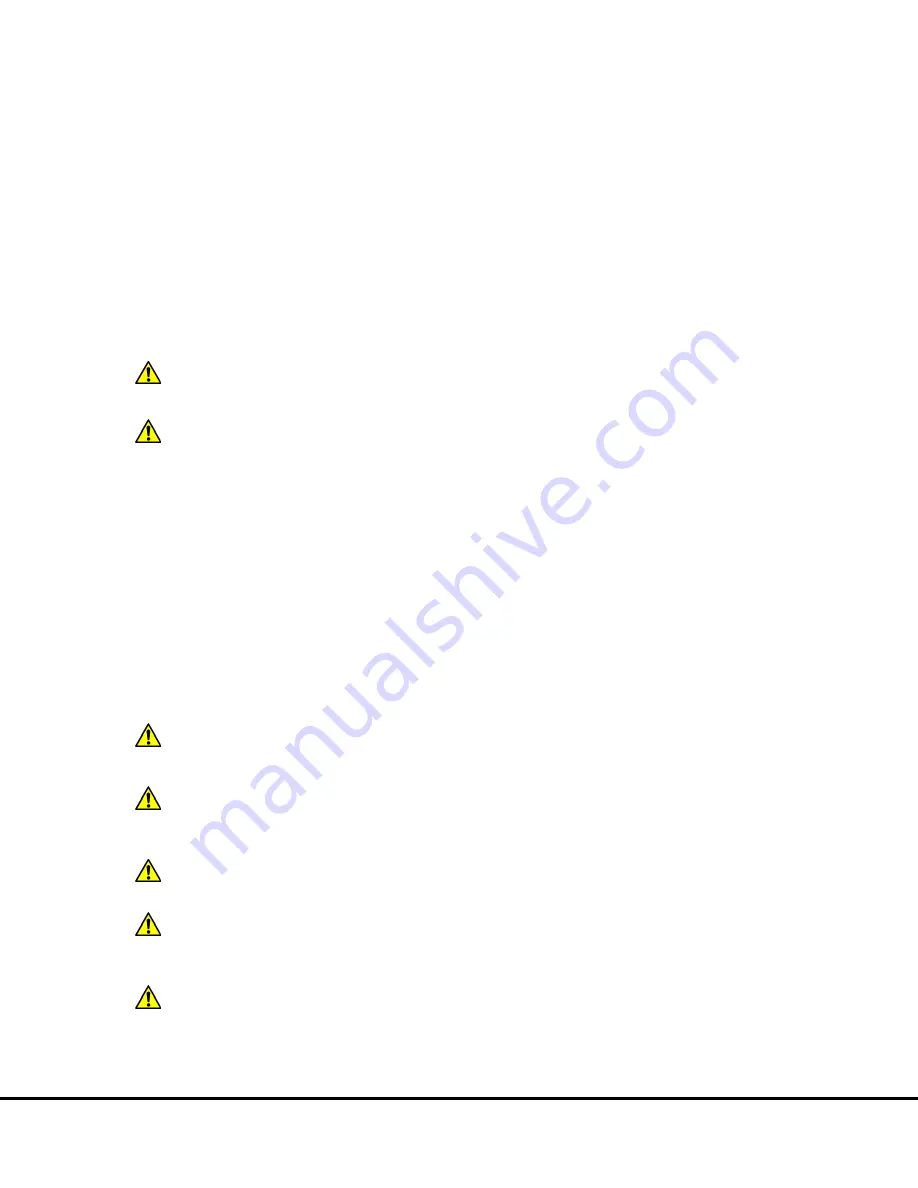
Safety Information
17
2.4.4
ESD Sensitivity
The instrument contains sensitive electronics and can be damaged if it is exposed to electrostatic discharges in excess of 4.0 kV. While
the instrument complies with electrostatic discharge (ESD) standards for this type of laboratory equipment, MSD recommends standard
precautions to minimize ESD. In typical laboratory environments, electrostatic discharge should not be a problem.
2.4.5
Electromagnetic Interference and Susceptibility
This equipment has been tested and found to comply with the limits for a Class A digital device, pursuant to Part 15 of FCC rules. These
limits are designed to provide reasonable protection against harmful interference when the equipment is operated in a commercial
environment. The equipment generates, uses, and can radiate radio frequency energy and, if not installed and used in accordance with
the instruction manual, may cause interference, in which case users will be required to correct the interference at their own expense.
Changes or modifications not expressly approved by MSD may void the warranty. The operator shall use any special accessories
provided with the equipment such as the power supply or shielded cables that are necessary for compliance with FCC standards.
CAUTION:
The SECTOR S 600 instrument has been tested for operation in a controlled electromagnetic environment.
Transmitters of RF energy such as mobile (cellular) telephones should not be used in close proximity.
CAUTION:
To avoid interference from electrical transients, plug the computer, monitor, and instrument into outlets on the
same circuit. If an uninterruptible power supply (UPS) is available, plug the computer, monitor and instrument into the battery
backup outlets. Please contact MSD
if you have questions or need assistance.
2.5
Software and Operating System Compatibility
The Microsoft Windows
®
Update service can affect the operation of the instrument software. When running, the update application can
turn off the database services upon which the instrument relies, causing errors and stopping instrument operation. Updates should not
be run during instrument use. Run manually or schedule Windows and other software updates when you are sure that the instrument
will not be in use.
Occasionally, Windows Update does not restart the database server after it runs. This will cause the instrument software to run incorrectly.
Restarting the computer will restart the database service and restore the instrument to full operation.
The SECTOR S 600 system has not been tested for compatibility with all programs. Installation of additional applications, such as anti-
virus and security programs, may interfere with function.
CAUTION:
Turn off automatic Windows and application update installation to prevent the system from automatically restarting
while a run is in progress.
CAUTION:
Installation of additional software on the computer system used to operate the SECTOR S 600 is not supported.
Specifically, updating aspects of the operating system or installing any software that changes parameters of the computer
environment could interfere with proper operation of the instrument software.
CAUTION:
Running screen-savers, automated maintenance software, network-security software, and other software on the
SECTOR S 600 computer system could cause conflicts with the operation of the instrument software.
CAUTION:
The instrument generates files when running. Virus scanning on the instrument computer can interfere with
instrument operation. It is suggested that any virus checking software run on the instrument computer be configured to minimize
the scanning of newly generated files while the instrument is operating.
CAUTION:
Use of other applications while plates are being read may interfere with system performance. Use of operating
system power features that disable USB communication, such as Hibernate or Sleep, will cause the system to stop responding.
Summary of Contents for MESO SECTOR S 600
Page 1: ...MESO SECTOR S 600 www mesoscale com USER MANUAL ...
Page 6: ...6 1 Introduction ...
Page 9: ...9 2 SafetyInformation ...
Page 19: ...19 3 SystemDescription ...
Page 33: ...33 4 Installation ...
Page 35: ...35 5 QuickStart ...
Page 43: ...43 6 UsingtheSECTORS600 ...
Page 47: ...47 7 Maintenance ...
Page 50: ...50 8 Appendix ...
Page 56: ...56 9 TechnicalSupport ...
















































