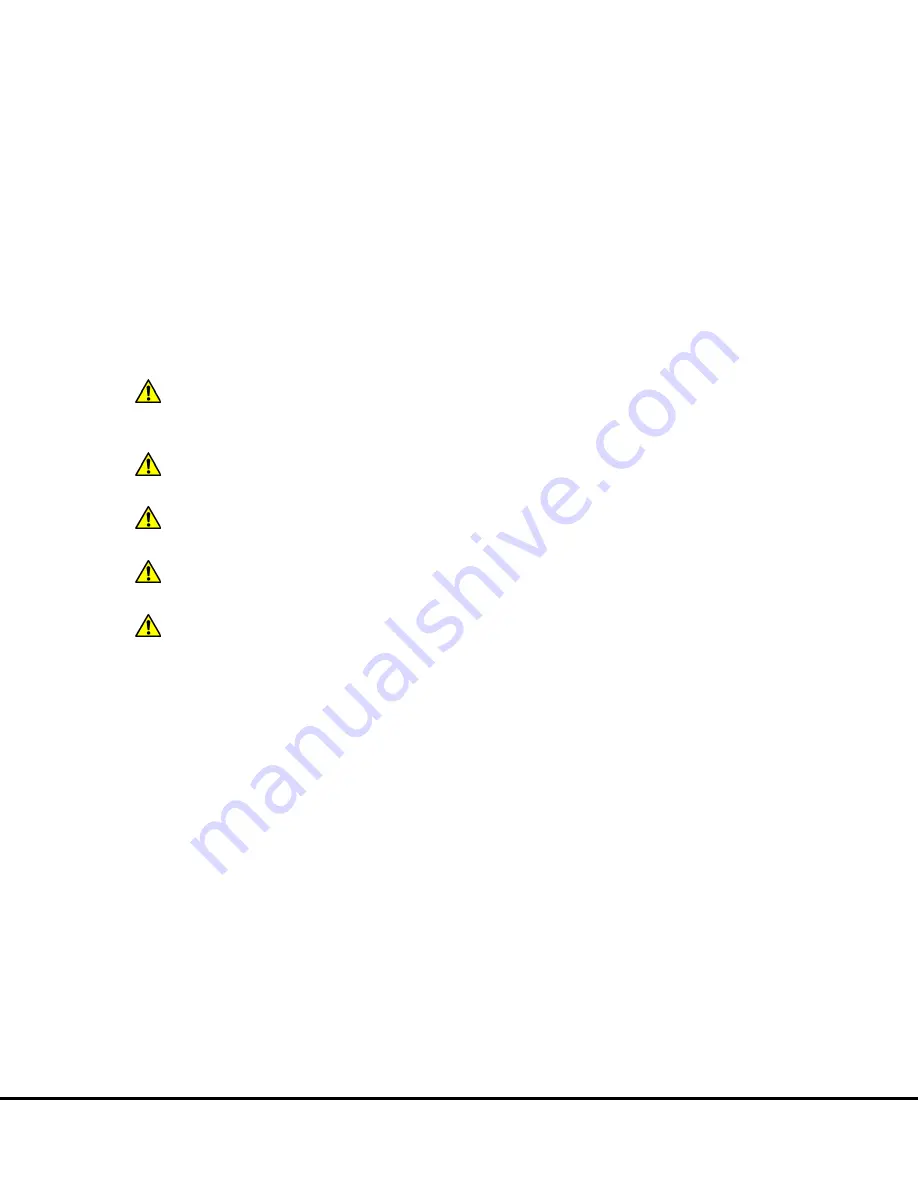
34
4
Installation
A qualified MSD Service Engineer must install and configure the SECTOR S 600 before use. Installation includes setup, connection of
the instrument to its computer system, and verification that the instrument is functioning properly. Only the computer provided with the
instrument and configured by an MSD Service Engineer should be used to operate the SECTOR S 600.
CAUTION:
Installation of additional software on the computer system used to operate the SECTOR S 600 is not supported.
Specifically, updating aspects of the operating system or installing any software that changes parameters of the computer
environment could interfere with proper operation of the instrument software.
CAUTION:
Running screen-savers, maintenance software, network-security software, and possibly other software on the
SECTOR S 600 computer could cause conflicts with the operation of the instrument software.
CAUTION:
Use of other applications while plates are being read may interfere with system performance. Use of operating
system power features that disable USB communication, such as Hibernate or Sleep, will cause the system to stop responding.
WARNING:
The instrument must be located in a position where the rear power switch and power input connector are
accessible.
CAUTION:
Only mains power supply cords with a 10A or higher current rating can be used.
MSD
Summary of Contents for MESO SECTOR S 600
Page 1: ...MESO SECTOR S 600 www mesoscale com USER MANUAL ...
Page 6: ...6 1 Introduction ...
Page 9: ...9 2 SafetyInformation ...
Page 19: ...19 3 SystemDescription ...
Page 33: ...33 4 Installation ...
Page 35: ...35 5 QuickStart ...
Page 43: ...43 6 UsingtheSECTORS600 ...
Page 47: ...47 7 Maintenance ...
Page 50: ...50 8 Appendix ...
Page 56: ...56 9 TechnicalSupport ...
















































