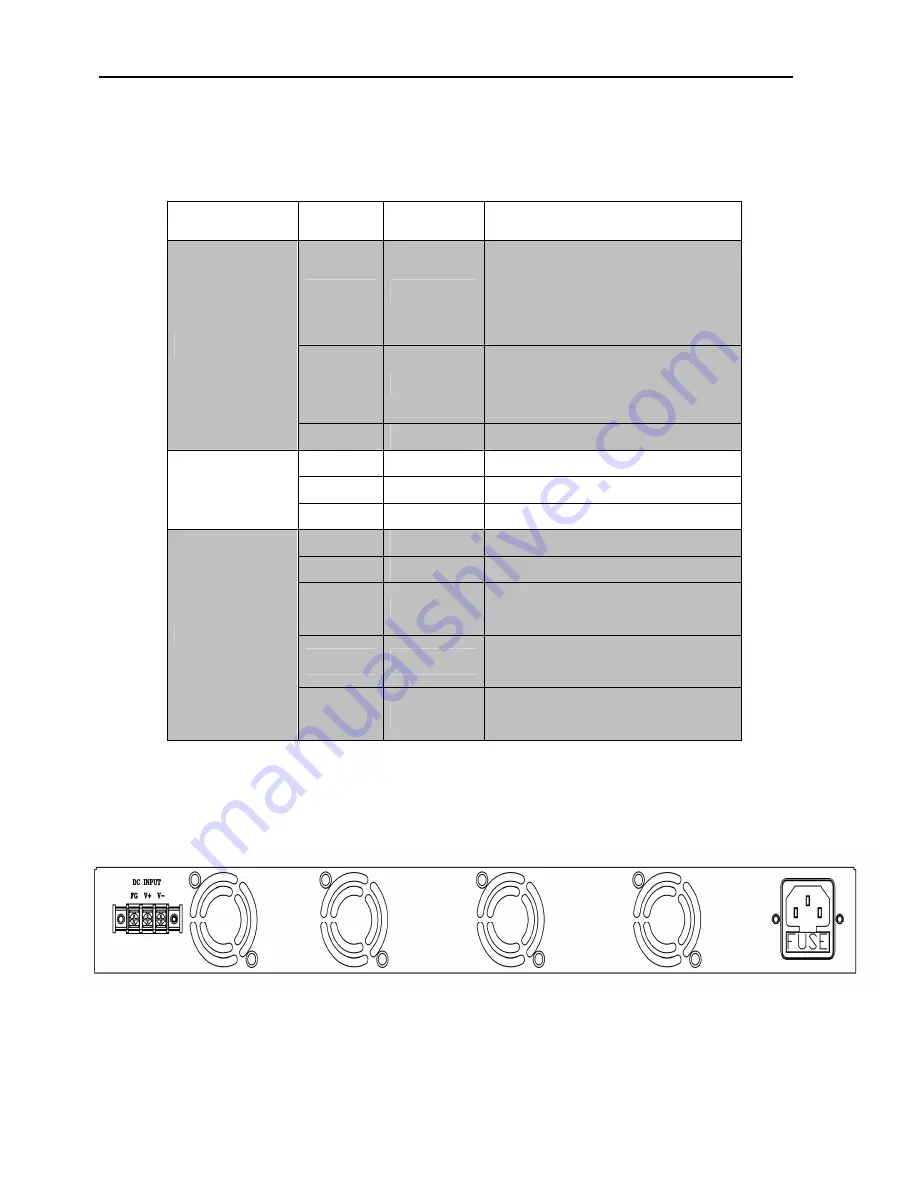
User’s Manual
PSE-608R(I)/616R(I)/624R
5
LED Indicators
The LED Indicators gives real-time information of systematic operation status. The
following table provides descriptions of LED status and their meaning.
LED
Status
Color
Description
RJ45
On
Green
A network device is
detected(10/100/1000 Mbps)
but no communication activity is
detected
Blinking
Green
The Ethernet port is transmitting
to, or receiving package from
another device
Off
--
No device is detected
Power
On
Green
Power feeding normally
On
Red
Power or fan alarm
Off
--
Power off
Ports
On
Green
Power feeding
Blinking
Orange
Detecting
On
Orange
The port has been shutdown
No power feeding
On
Red
Alarm
No power feeding
Off
--
Unknown device attached
No power feeding
Table 2-1. The Description of LED Indicators
Rear Panel
The AC inlet, DC input terminal, and 4 Ventilation fan are located at the rear panel. The
device will work with AC in the range 100-240V AC, 50-60Hz. Or work with DC
(-42~-57VDC for PSE-608R/616R/624R, 40V~60VDC for PSE-608RI/616RI)






































