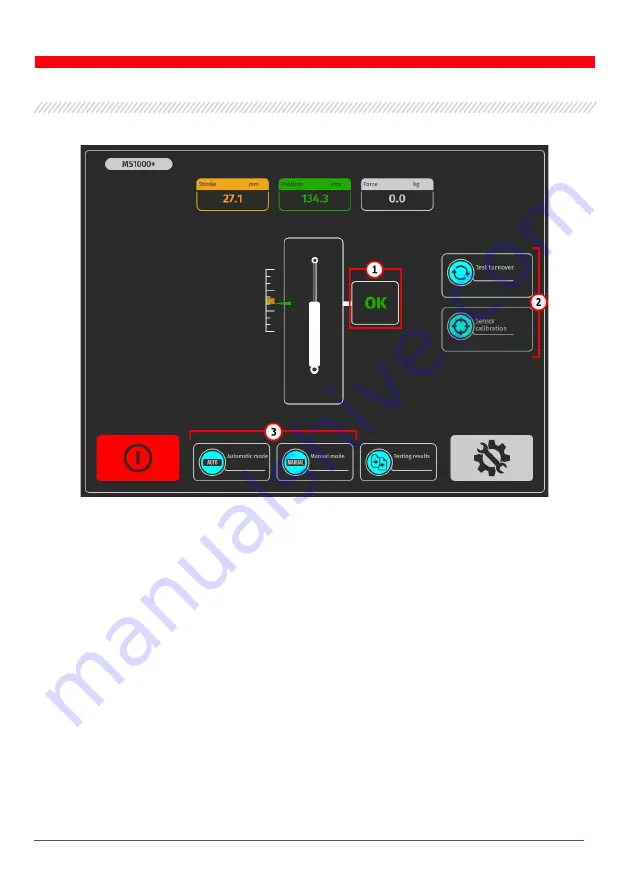
English
Test bench
10
The main menu of the bench (fig. 7) contains:
Figure 7. Stand main menu
1
- Information field in which the status of the bench readiness for diagnosis is displayed. The
following values can be displayed:
«OK»
- stand is ready for diagnostics;
«Failed»
- sensor calibration error;
«Low pressure»
- low pressure in pneumatic system.
2
- Buttons to prepare the bench for diagnosis:
«Test turnover»
- when pressed, the benchwill perform one operating cycle of the shock
absorber and will calibrate the position sensor. After the test turnover is completed,
diagnostics will be available.
«Strain gauge calibration»
- when pressed, the bench will calibrate the force sensor.
3
- Select the diagnostic mode. The buttons become active after the test turn and successful
calibration of the sensors.











































