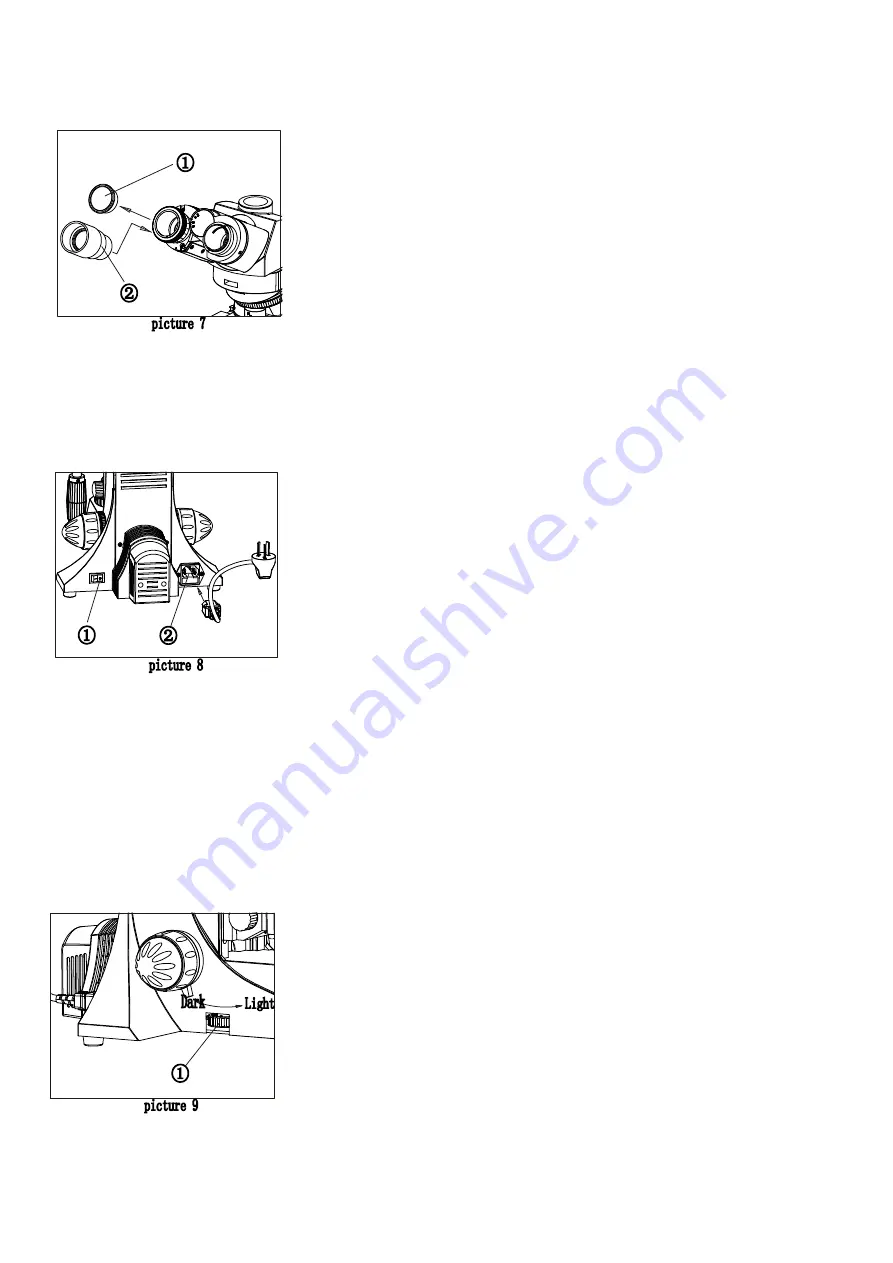
ML41 biological microscope user manual
Website
:
13
sales@mshot.com
2.2.5 Install the eyepiece
(1)Remove the dust cover
①
of the eyepiece tube.
。
(2)Insert eyepiece
②
into the bottom of the eyepiece tube. (Picture 7)
2.2.6 Connect the power cord
(1) Make sure that the switch
①
is set to "O" (OFF).
(2) Insert one end of the power cord into the power socket
②
of the
microscope. (Picture 8)
(3)Plug the other end of the power cord into a power outlet.
☆
The power cord is easily damaged when bent and twisted,
please do not use excessive force.
☆
Please use the power cord provided by us, and choose another
suitable power cord if it is lost or damaged.
☆
The power socket should have a ground terminal to ensure that
the instrument can be safely grounded.
Ⅲ.
Instructions
3.1 Lighting adjustment
(1)Turn on the power, put the switch in the "1" state and the bulb will
light up.
(2)Rotate the brightness adjustment hand wheel
①
to adjust the
brightness to a comfortable viewing position (Picture 9)
(3)Press the adjustment hand wheel
①
to switch the observation mode
of different color temperature, there are 3 kinds of effects.








































