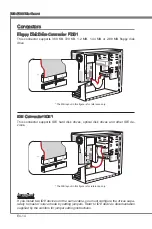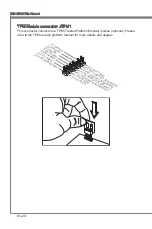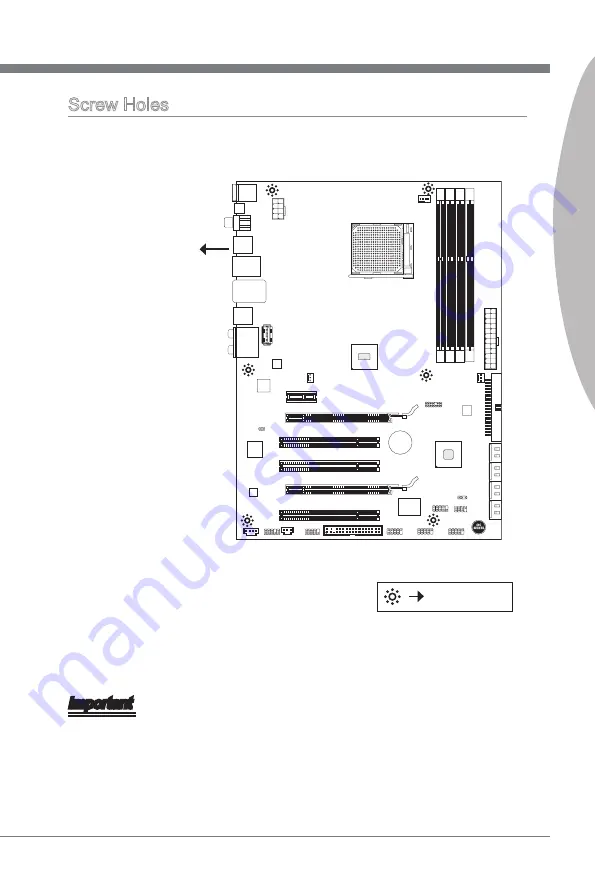
MS-7599 Mainboard
English
En-5
MS-7599 Mainboard
English
Screw Holes
When you install the mainboard, you have to place the mainboard into the chassis in the
correct direction. The locations of screws holes on the mainboard are shown as below.
Refer above picture to install standoffs in the appropriate locations on chassis and then
screw through the mainboard screw holes into the standoffs.
Important
To prevent damage to the mainboard, any contact between the mainboard circuit and
chassis or unnecessary standoffs mounted on the chassis is prohibited.
Please make sure there are no metal components placed on the mainboard or within
the chassis that may cause short circuit of the mainboard.
•
•
Screw holes
The side has to toward
the rear, the position
for the I/O shield of the
chassis.
S
O
C
K
E
T
A
M
3
Summary of Contents for 870A-G55 Series
Page 1: ...870A G55 870U G55 series MS 7599 v5 x Mainboard G52 75991XR...
Page 10: ......
Page 11: ...English 870A G55 870U G55 Series Europe version...
Page 46: ......
Page 47: ...Deutsch 870A G55 870U G55 Serie Europe Version...
Page 82: ......
Page 83: ...Fran ais 870A G55 870U G55 S ries Europe version...
Page 118: ......
Page 119: ...870A G55 870U G55 Europe version...
Page 123: ...Ru 5 SOCKET AM3...
Page 124: ...Ru 6 MS 7599 MS 7599 CPU CPU http www msi com index php func cpuform2 CPU CPU AM3...
Page 125: ...Ru 7 CPU CPU 3 CPU CPU CPU 4 1 gold arrow CPU CPU 2...
Page 126: ...Ru 8 MS 7599 MS 7599 5 6 7 CPU 8...
Page 128: ...Ru 10 MS 7599 MS 7599 DIMM DIMM DIMM DIMM 1 2 3...
Page 139: ...Ru 21 CMOS JBAT1 CMOS CMOS CMOS JBAT1 1 1 1 CMOS 2 3 1 2 CMOS...
Page 142: ...Ru 24 MS 7599 MS 7599 SOCKET AM3 CPU CPU CPU 1 CPU 4...
Page 153: ...Ru 35 DVD Driver Utility Driver Utility Drivermenu Utility menu MSI BIOS...
Page 154: ......