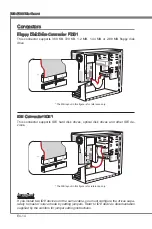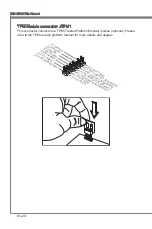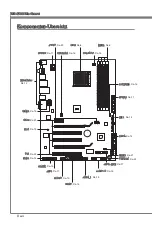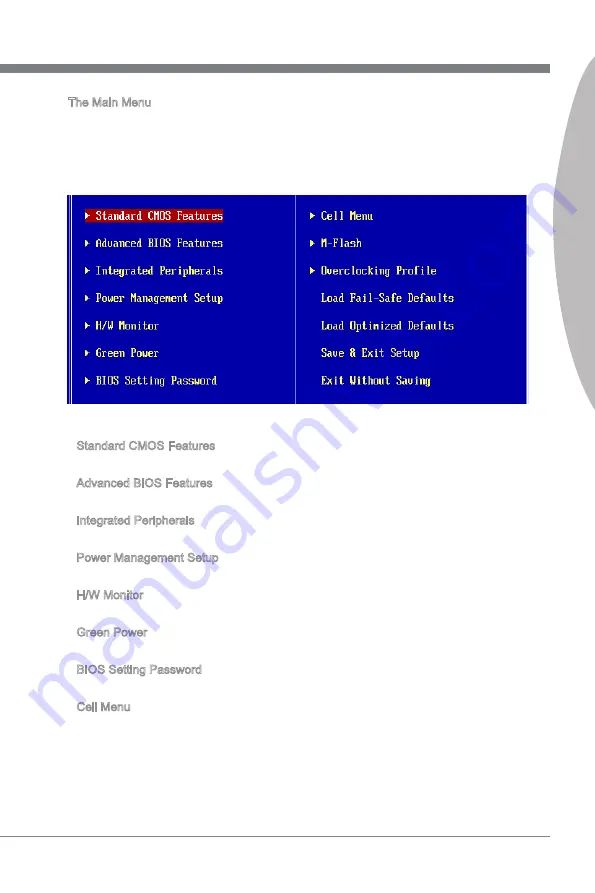
MS-7599 Mainboard
English
En-27
MS-7599 Mainboard
English
The Main Menu
Once you enter BIOS CMOS Setup Utility, the Main Menu will appear on the screen.
The Main Menu allows you to select from the setup functions and two exit choices.
Use arrow keys to select among the items and press <Enter> to accept or enter the
sub-menu.
Standard CMOS Features
Use this menu for basic system configurations, such as time, date etc.
Advanced BIOS Features
Use this menu to setup the items of the BIOS special enhanced features.
Integrated Peripherals
Use this menu to specify your settings for integrated peripherals.
Power Management Setup
Use this menu to specify your settings for power management.
H/W Monitor
This entry shows your PC health status.
Green Power
Use this menu to specify the power phase.
BIOS Setting Password
Use this menu to set the password for BIOS.
Cell Menu
Use this menu to specify your settings for frequency/voltage control and overclocking.
▶
▶
▶
▶
▶
▶
▶
▶
Summary of Contents for 870A-G55 Series
Page 1: ...870A G55 870U G55 series MS 7599 v5 x Mainboard G52 75991XR...
Page 10: ......
Page 11: ...English 870A G55 870U G55 Series Europe version...
Page 46: ......
Page 47: ...Deutsch 870A G55 870U G55 Serie Europe Version...
Page 82: ......
Page 83: ...Fran ais 870A G55 870U G55 S ries Europe version...
Page 118: ......
Page 119: ...870A G55 870U G55 Europe version...
Page 123: ...Ru 5 SOCKET AM3...
Page 124: ...Ru 6 MS 7599 MS 7599 CPU CPU http www msi com index php func cpuform2 CPU CPU AM3...
Page 125: ...Ru 7 CPU CPU 3 CPU CPU CPU 4 1 gold arrow CPU CPU 2...
Page 126: ...Ru 8 MS 7599 MS 7599 5 6 7 CPU 8...
Page 128: ...Ru 10 MS 7599 MS 7599 DIMM DIMM DIMM DIMM 1 2 3...
Page 139: ...Ru 21 CMOS JBAT1 CMOS CMOS CMOS JBAT1 1 1 1 CMOS 2 3 1 2 CMOS...
Page 142: ...Ru 24 MS 7599 MS 7599 SOCKET AM3 CPU CPU CPU 1 CPU 4...
Page 153: ...Ru 35 DVD Driver Utility Driver Utility Drivermenu Utility menu MSI BIOS...
Page 154: ......