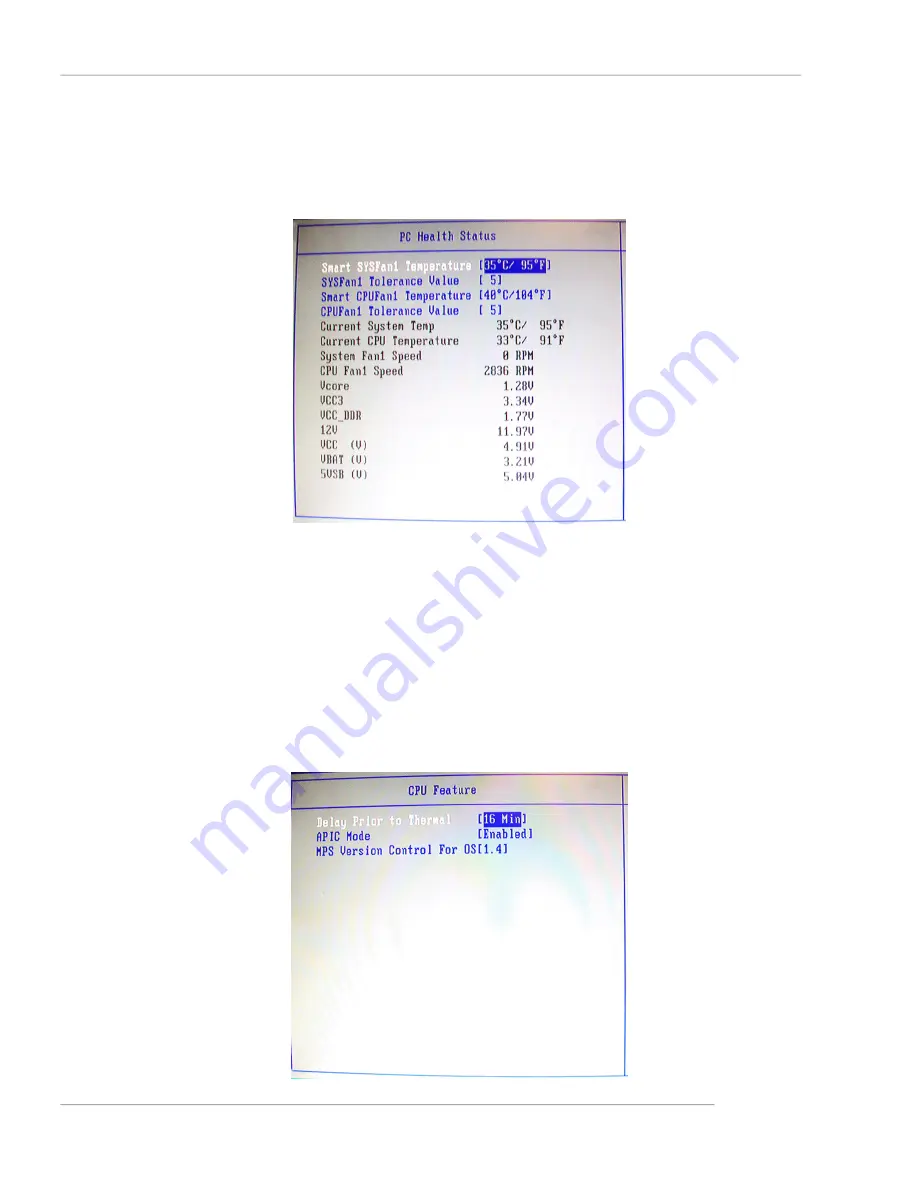
3-13
BIOS Setup
PC Health Status
Press <Enter> to enter the sub-menu and the following screen appears:
Smart SYSFan1/CPUFan1 Temperature, SYSFan1/CPUFan1 Tolerance
Value, C urr ent Sy stem/C PU Temper atur e, System Fan1/C PU Fan1
Speed, Vcore, VCC3, VCC_DDR, 12V, VCC (V), VBAT (V), 5VSB (V)
These items display the current status of all of the monitored hardware de-
vices/components such as CPU voltage, temperatures and all fans
’
speeds.
CPU Feature
Press <Enter> to view the settings of the onboard CPU(s).














































