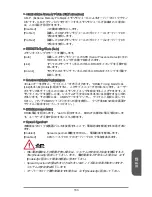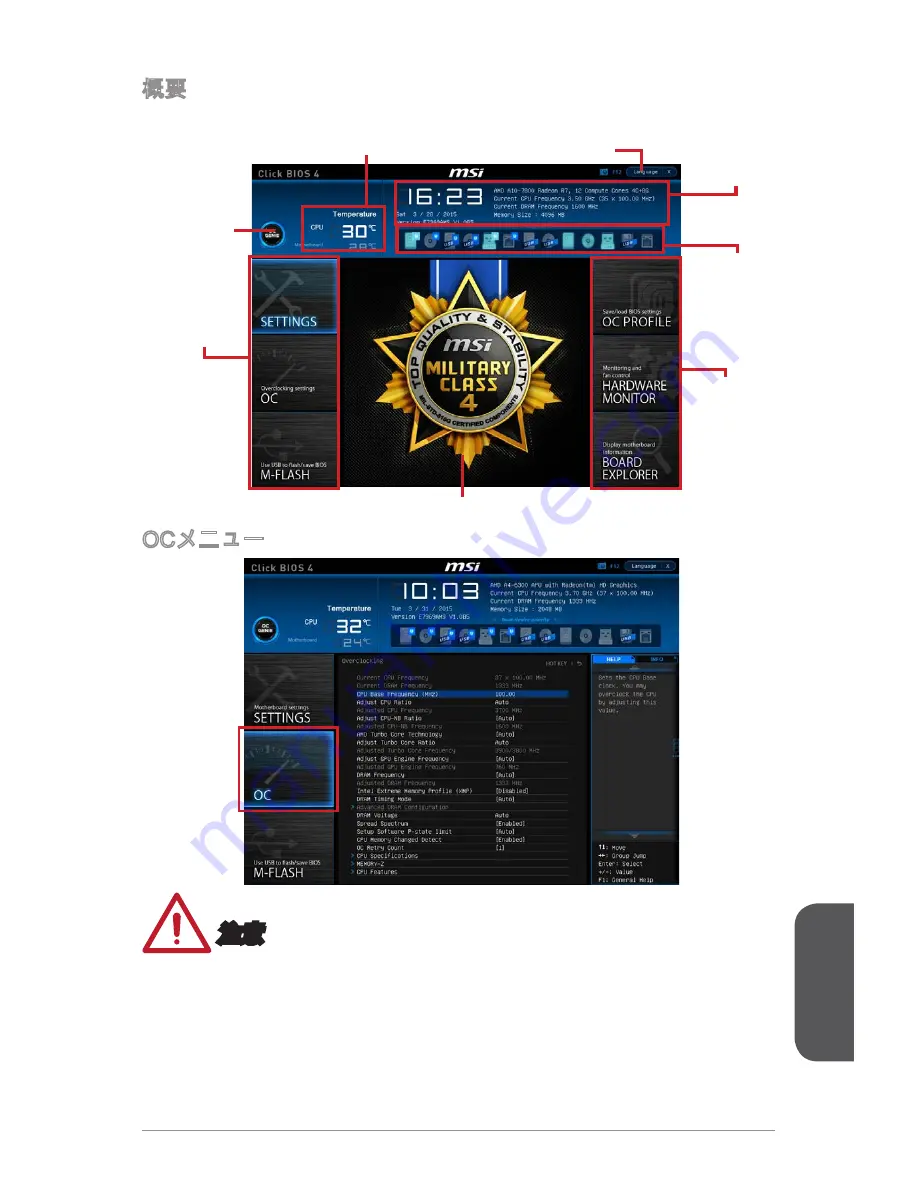
日本語
161
概要
BIOSに入った後、以下の画面が表示されます。
BIOSメニュ
ー選択
温度モニタ
システム
情報
ブートデバ
イス優先順
序バー
メニューディスプレイ
BIOSメニ
ュー選択
言語
Virtual OC
Genieボタン
OCメニュー
注意
•
高級なユーザー以外にPCを手動でオーバークロックすることをお薦めしません。
•
オーバークロックによる故障は製品保証の対象外となりますのでご注意くださ
い。不適当に操作すると、保証を無効にさせ、またはハードウェアを破損する危
険性があります。
•
ユーザーがオーバークロックに精通していない場合、OC Genieで簡単なオーバー
クロックを行うことをお勧めします。
Summary of Contents for A68HI AC Series
Page 30: ...English 30...
Page 35: ...35 APU APU APU APU APU APU 1 90 2 APU APU 3 APU 4 APU APU APU APU...
Page 36: ...36 5 CPU 6 7 8 9 APU CPU APU APU APU CPU http www msi com cpu support...
Page 37: ...37 http youtu be 76yLtJaKlCQ 1 2 3 DDR3 DDR2 DDR3 DDR3 DIMM DDR3 http www msi com test report...
Page 45: ...45 BIOS BIOS BIOS Virtual OC Genie OC OC Genie...
Page 50: ...50...
Page 70: ...Fran ais 70...
Page 90: ...Deutsch 90...
Page 95: ...95 APU APU APU APU APU APU 1 2 gold arrow APU APU 3 APU APU 4 APU APU APU...
Page 96: ...96 5 6 7 8 9 APU APU APU APU APU http www msi com cpu support...
Page 97: ...97 http youtu be 76yLtJaKlCQ 1 2 3 DDR3 DDR2 DDR3 DDR3 DDR3 DIMM http www msi com test report...
Page 103: ...103 JBAT1 CMOS CMOS CMOS CMOS 1 1 CMOS CMOS PCI_E1 PCIe PCIe PCIe PCIe 3 0 x16...
Page 105: ...105 BIOS BIOS BIOS Virtual OC Genien OC OC Genie...
Page 110: ...110...
Page 115: ...115 APU APU APU APU APU APU 1 90 2 APU APU 3 APU 4 APU APU APU APU...
Page 116: ...116 5 CPU 6 7 8 9 APU APU APU APU APU APU CPU http www msi com cpu support...
Page 123: ...123 JBAT1 CMOS CMOS RAM CMOS RAM CMOS RAM 1 1 CMOS RAM CMOS PCI_E1 PCIe PCIe PCIe PCIe 3 0 x16...
Page 125: ...125 BIOS BIOS BIOS OC...
Page 133: ...133 APU APU APU APU 1 90 2 APU APU 3 APU APU 4 APU APU...
Page 134: ...134 5 CPU 6 7 8 9 APU APU APU APU APU APU CPU http www msi com cpu support...
Page 135: ...135 http youtu be 76yLtJaKlCQ 1 2 3 DDR3 DDR2 DDR3 DDR3 http www msi com test report...
Page 143: ...143 BIOS BIOS BIOS OC Genie OC Genie...
Page 151: ...151 APU APU APU APU APU APU 1 90 2 APU APU 3 APU APU APU 4 APU APU APU APU...
Page 152: ...152 5 APU 6 7 8 9 APU APU APU APU APU APU CPU Web http www msi com cpu support...
Page 153: ...153 http youtu be 76yLtJaKlCQ 1 2 3 DDR3 DDR2 DDR3 DDR3 DDR2 Web http www msi com test report...
Page 159: ...159 JBAT1 CMOS BIOS CMOS CMOS OS 1 1 CMOS RAM CMOS PCI_E1 PCIe PCIe PCIe PCIe 3 0 x16 BIOS...
Page 161: ...161 BIOS BIOS BIOS Virtual OC Genie OC PC OC Genie...
Page 166: ...166...