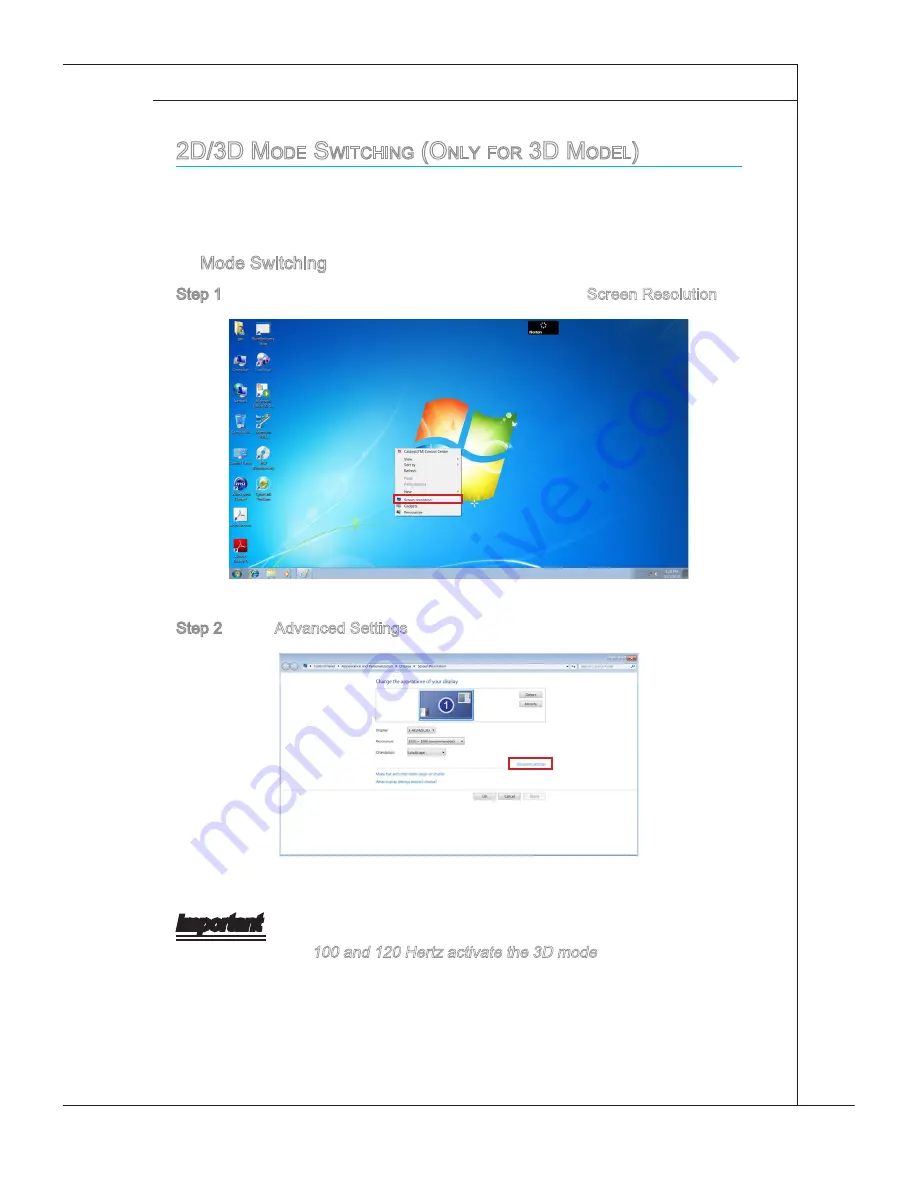
3-17
MS-AE32
Speaker enhances the sound quality and
bass of any speaker system for a better lis-
tening experience.
Instructions:
Select Speaker.
Drag the slider left or right. Changes
can be heard when adjusting the slid-
er.
Click the triangle under the slider to
confirm the adjustment.
Play an audio file.
The bass slider will be disabled for 5.1 and
7.1 speaker configurations.
1.
2.
3.
4.
Smart Volume adjusts the loudness of your
audio playback automatically to minimize
sudden volume changes.
Instructions:
Select Smart Volume.
Drag the slider left or right. Changes
can be heard when adjusting the slid-
er.
Click the triangle under the slider to
confirm the adjustment.
Play an audio file.
1.
2.
3.
4.
Dialog Plus enhances the voice in movies
for clearer dialogs.
Instructions:
Select Dialog Plus.
Drag the slider left or right. Changes
can be heard when adjusting the slid-
er.
Click the triangle under the slider to
confirm the adjustment.
Play an audio file with dialogs.
1.
2.
3.
4.
2D/3D m
oDe
S
witChing
(o
nly
for
3D m
oDel
)
The system is equipped with a switchable 2D/3D display that provides stereo-
scopic 3D and traditional 2D imaging.
Mode Switching
Step 1. Right-click your computer desktop, and then click Screen Resolution.
Step 2. Click Advanced Settings in the Screen Resolution dialog box.
Important
Please note that 100 and 120 Hertz activate the 3D mode while other frequen-
cies apply to the 2D mode.
All illustrations are for reference only and may slightly vary with territories. All
contents are subject to change without notice.
•
•













































