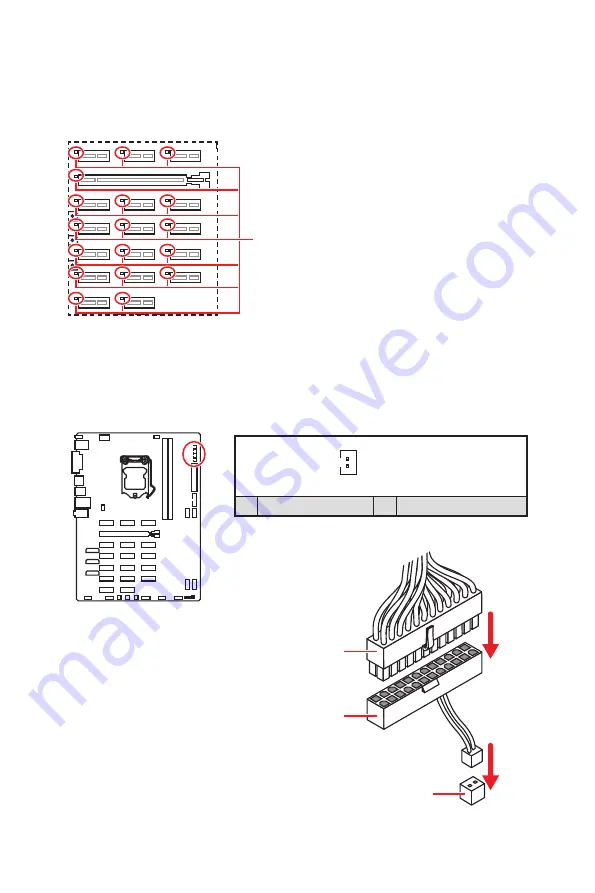
20
Overview of Components
PCIe Slot LEDs
There is an LED indicator next to each PCIe slot. If the LED light is on, it indicates
that the graphics card is working properly. If the LED light is off, it indicates that the
graphics card is not detected.
ON: The graphics card works normally.
OFF: The slot is empty or the graphics card has
an error.
JPS_ON1~4: Multiple Power Supplies Turn On Connectors
These connectors use to turn on the multiple power supplies at the same time. Each
connector can be connected to an additional power supply with a 24-pin to 2-pin
adapter.
JPS_ON1
JPS_ON2
JPS_ON3
JPS_ON4
1
1
JPS_ON
2
Ground
Additional power supply 24 pin
connector
24-pin to 2-pin adapter
JPS_ON connector
















































