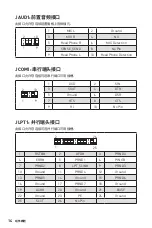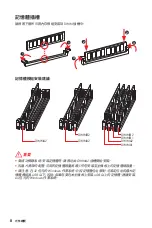20
软件描述
软件��
�装
Windows
®
10
1.
启动计算机电源�
2.
将
Windows
®
10
光盘放入您的光驱中�
3.
按下计算机上的
Restart
按钮�
4.
计算机
POST (
开机自我测试
)
过程中按
F11
键进入启动菜单�
5.
选择从菜单中启动光驱�
6.
当屏幕显示
Press any key to boot from CD or DVD...
信息时按住任意键�
7.
按照屏幕上的指示操作安装
Windows
®
10
�
�装驱动
1.
启动您的计算机进入
Windows
®
10
�
2.
将
MSI
®
驱动光盘放入您光驱中�
3.
安装界面将会自动出现,以及弹出一个对话框将列出所有必需的驱动程序�
4.
点击
Install
按钮�
5.
软件安装开始进行�完成安装后将提醒您重启�
6.
点击
OK
按钮完成安装�
7.
重新启动您的电脑�
�装工具
在�装工具�,��先完成驱动的�装�
1.
将
MSI
®
驱动光盘放入您光驱中�
2.
安装界面将会自动出现�
3.
点击
Utilities
选项卡�
4.
选择您需要安装的工具�
5.
点击
Install
按钮�
6.
工具安装开始进行�完成安装后将提醒您重启�
7.
点击
OK
按钮完成安装�
8.
重新启动您的电脑�
Summary of Contents for B360M PRO-VDH
Page 22: ...2 y ESD y y y ESD ESD y y y y y y y y PSU PSU y y y y 60 C 140 F...
Page 82: ...22 Softwarebeschreibung NOTE...
Page 84: ...2 y y y y y y y y y y y y y y y y 60 C 140 F...
Page 91: ...9 y y MSI y y y y y 1 4 6 5 7 8 9 3 2...
Page 104: ...2 y ESD y y y ESD ESD y y y y y y y y y y y y 60 140...
Page 124: ...2 y ESD y y y y y y y y y y y y y y y 60 C 140 F...
Page 144: ...2 y ESD PC y y y ESD ESD y y PC y PC y PC y PC PC y y y y y y PC y 60O C 140O F...