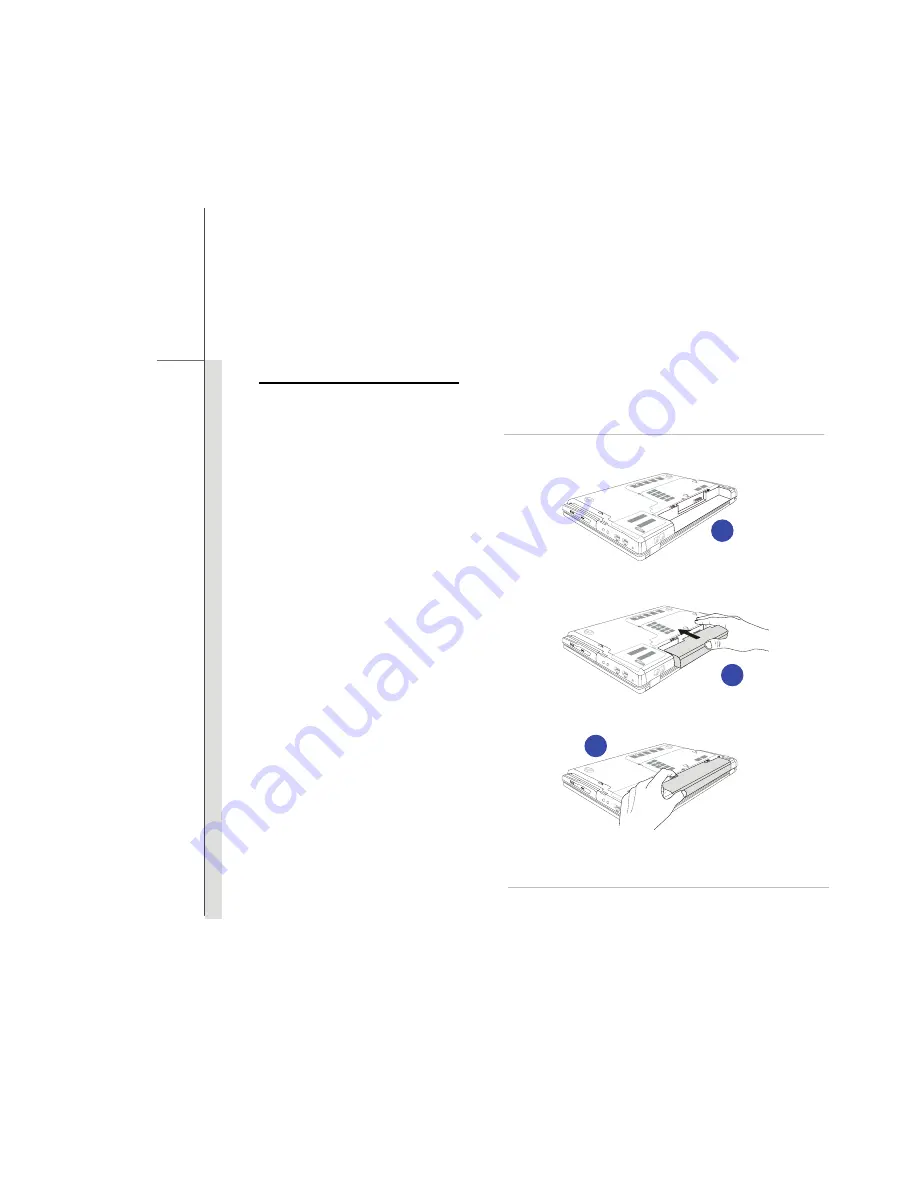
3-6
G
e
ttin
g
Sta
rted
Replacing the Battery Pack
To insert the battery pack, following the steps below:
1. Use both hands to align and insert
the battery pack into the
compartment with correct
orientation.
2. Slightly slide and press the battery
pack into the right position until
the battery back is fastened in the
compartment.
3. Press the lock/unlock button to
the Lock position.
3
2
1
Summary of Contents for CR410
Page 1: ...CHAPTER 1 Preface...
Page 23: ...CHAPTER 2 Introductions...
Page 33: ...2 11 Introductions 8 Touchpad This is a pointing device of the notebook...
Page 43: ...CHAPTER 3 Getting Started...
Page 54: ...3 12 Getting Started 4 1 2 3...
Page 77: ...CHAPTER 4 BIOS Setup...
Page 84: ...4 8 BIOS Setup OnChip SATA Type This setting is used to specify the SATA type...
















































