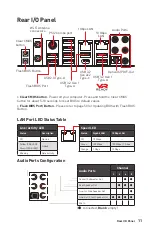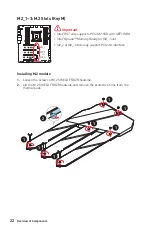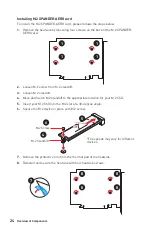24
Overview of Components
Installing M.2 XPANDER-AERO card
To install the M.2 XPANDER-AERO card, please follows the steps below.
1.
Remove the heatsink by loosening four screws on the back of the M.2 XPANDER-
AERO card.
2.
Loosen M.2 screw from M.2 standoff.
3.
Loosen M.2 standoff.
4.
Move and fasten M.2 standoff to the appropriate location for your M.2 SSD.
5.
Insert your M.2 SSD into the M.2 slot at a 30-degree angle.
6.
Secure the M.2 device in place with M.2 screw.
30º
30º
5
4
6
1
8
1
8
1
8
1
8
M.2 Screw
M.2 Standoff
7.
Remove the protective film from the thermal pad of the heatsink.
8.
Reinstall and secure the heatsink with four heatsink screws.
7
*The speeds may vary for different
devices
Summary of Contents for Creator X299
Page 10: ...X Quick Start 4 3 1 2 Power On Einschalten Mettre sous tension...
Page 199: ...3 60 C 140 F...
Page 208: ...12 Realtek Audio Console Realtek Audio Console...
Page 209: ...13 7 1 AUDIO INPUT AUDIO INPUT Rear Front Side Center Subwoofer...
Page 210: ...14 1 2 WiFi 1 2 3...
Page 212: ...16 LGA 2066 LGA 2066 1 59 02 59 02 DIMM MSI MSI...
Page 226: ...30 OC_RT1 OC Retry OC BIOS OC_FS1 BIOS BIOS JSLOW1 LN2 POST OC_RT1 OC_RT1 OC_FS1 OC_FS1...
Page 237: ...41 EZ CPU DRAM DRAM VGA BOOT JPWRLED1 JPWRLED1 XMP LED XMP Extreme Memory Profile XMP...