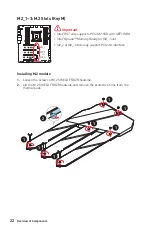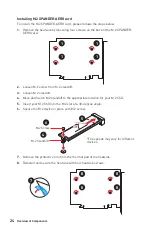31
Overview of Components
Switching fan mode and adjusting fan speed
You can switch between PWM mode and DC mode and adjust fan speed in
BIOS >
HARDWARE MONITOR
.
Select
PWM
mode or
DC
mode
⚠
Important
Make sure fans are working properly after switching the PWM/ DC mode.
There are gradient points of the fan speed that allow you to adjust
fan speed in relation to CPU temperature.
PWM Mode pin definition
1
Ground
2
+12V
3
Sense
4
Speed Control Signal
DC Mode pin definition
1
Ground
2
Voltage Control
3
Sense
4
NC
Pin definition of fan connectors
1
CPU_FAN1/
SYS_FAN1/ SYS_FAN4
(Default Auto mode)
SYS_FAN2/ SYS_FAN3
EXS_FAN1/ EXS_FAN2
(Default Auto mode)
1
CPU_FAN1, PUMP_FAN1, SYS_FAN1~4, EXS_FAN1~2: Fan
Connectors
Fan connectors can be classified as PWM (Pulse Width Modulation) Mode or DC Mode.
PWM Mode fan connectors provide constant 12V output and adjust fan speed with
speed control signal. DC Mode fan connectors control fan speed by changing voltage.
This motherboard can automatically detect PWM and DC mode. However, you can
follow the instruction below to adjust the fan connector to PWM or DC Mode manually.
1
PUMP_FAN1
(Default PWM mode)
Summary of Contents for Creator X299
Page 10: ...X Quick Start 4 3 1 2 Power On Einschalten Mettre sous tension...
Page 199: ...3 60 C 140 F...
Page 208: ...12 Realtek Audio Console Realtek Audio Console...
Page 209: ...13 7 1 AUDIO INPUT AUDIO INPUT Rear Front Side Center Subwoofer...
Page 210: ...14 1 2 WiFi 1 2 3...
Page 212: ...16 LGA 2066 LGA 2066 1 59 02 59 02 DIMM MSI MSI...
Page 226: ...30 OC_RT1 OC Retry OC BIOS OC_FS1 BIOS BIOS JSLOW1 LN2 POST OC_RT1 OC_RT1 OC_FS1 OC_FS1...
Page 237: ...41 EZ CPU DRAM DRAM VGA BOOT JPWRLED1 JPWRLED1 XMP LED XMP Extreme Memory Profile XMP...