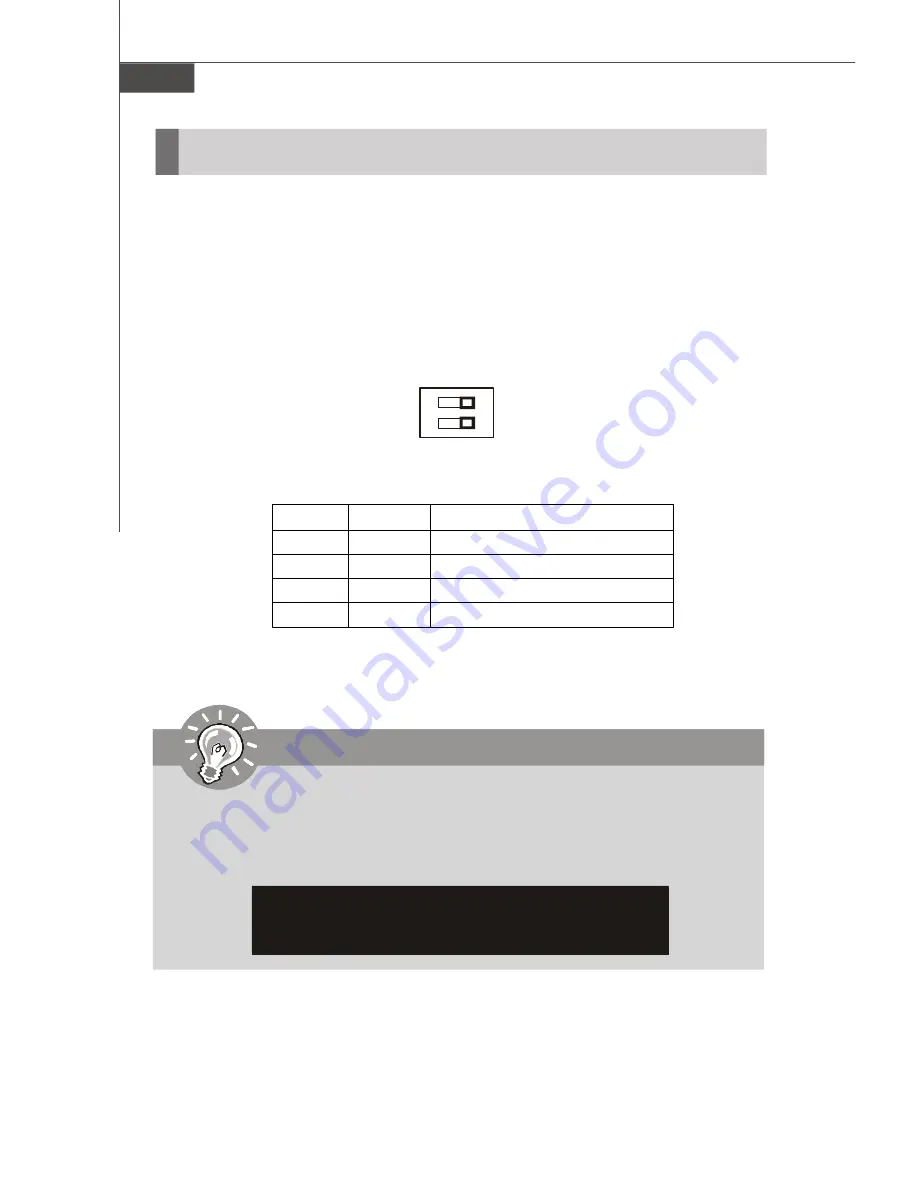
MS-7550 Mainboard
2-18
This mainboard provides the following switch for you to set the computer
’
s function.
This section will explain how to change your mainboard
’
s function through the use of
switch.
Hardware Overclock FSB Switch: U117 (optional)
You can overclock the FSB to increase the processor frequency by changing the
switch. Follow the instructions below to set the FSB.
Switch
1
2
O
N
DOC1
DOC2
CPU Frequency
1:ON
2:ON
Default
1:ON
2:OFF
Increase 10% speed of FSB
1:OFF
2:ON
Increase 15% speed of FSB
1:OFF
2:OFF
Increase 20% speed of FSB
Important
1. Make sure that you power off the system before setting the switch.
2. When hardware overclocking cause system instability or crash during
boot, the following warning message will display during POST. And then,
please set the switch to default setting.
Warning!!! OC switch overclocking had failed,
Please shutdown and adjust oc switch to lower frequency.
Try again!
Summary of Contents for DKA790GX Series
Page 1: ...DKA790GX Series MS 7550 v1 X Mainboard G52 75501X2...
Page 5: ...v WEEE Waste Electrical and Electronic Equipment Statement...
Page 6: ...vi...
Page 7: ...vii...















































