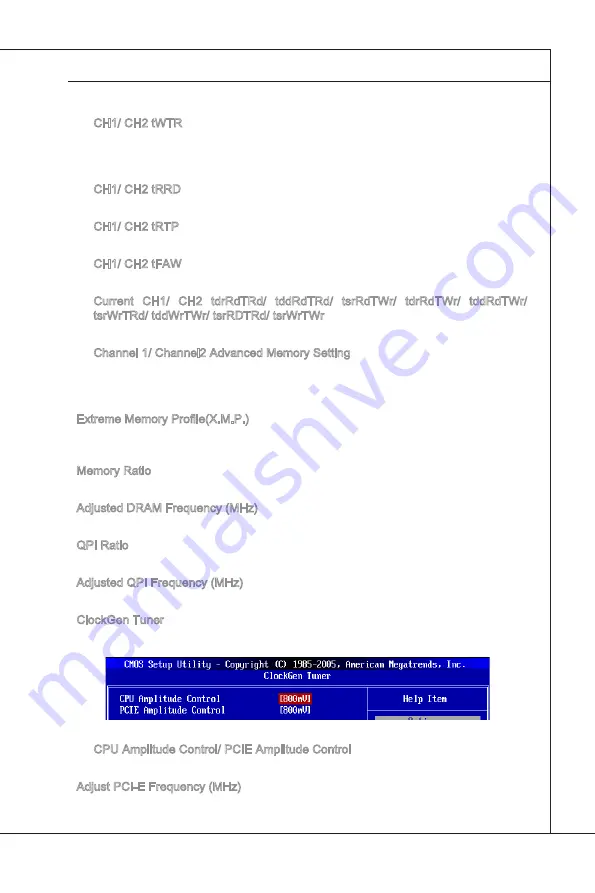
BIOS Setup
▍
MS-7638
3-23
BIOS Setup
▍
MS-7638
command. Allows sense amplfiers to restore data to cells.
CH1/ CH2 tWTR
Mnmum tme nterval between the end of wrte data burst and the start of a col-
umn-read command. It allows I/O gatng to overdrve sense amplfiers before read
command starts.
CH1/ CH2 tRRD
Specfies the actve-to-actve delay of dfferent banks.
CH1/ CH2 tRTP
Tme nterval between a read and a precharge command.
CH1/ CH2 tFAW
Ths tem s used to set the tFAW tmng.
Current CH1/ CH2 tdrRdTRd/ tddRdTRd/ tsrRdTWr/ tdrRdTWr/ tddRdTWr/
tsrWrTRd/ tddWrTWr/ tsrRDTRd/ tsrWrTWr
These tem show the advanced DRAM tmngs.
Channel 1/ Channel2 Advanced Memory Settng
Settng to [Auto] enables the advance memory tmng automatcally to be determned
by BIOS. Settng to [Manual] allows you to set the followng advanced memory tm-
ngs.
Extreme Memory Profile(X.M.P.)
Ths tem s used to enable/dsable the Intel Extreme Memory Profile (XMP). For further
nformaton please refer to Intel’s offical webste.
Memory Rato
Ths tem allows you to set the memory multpler.
Adjusted DRAM Frequency (MHz)
It shows the adjusted DRAM frequency. Read-only.
QPI Rato
Ths tem allows you to set the QPI multpler.
Adjusted QPI Frequency (MHz)
It shows the adjusted QPI frequency. Read-only.
ClockGen Tuner
Press <Enter> to enter the sub-menu and the followng screen appears.
CPU Ampltude Control/ PCIE Ampltude Control
These tems are used to select the CPU/ PCI Express clock ampltude.
Adjust PCI-E Frequency (MHz)
Ths field allows you to select the PCIE frequency (n MHz).
▶
▶
▶
▶
▶
▶
▶
▶
▶
▶
▶
▶
▶
▶
Summary of Contents for H55-G33 Series
Page 1: ...H55 G33 H55 G43 series MS 7638 v1 x Mainboard G52 76381X7...
Page 10: ......
Page 16: ......
Page 44: ......













































