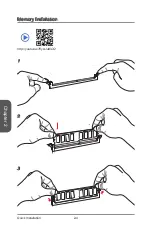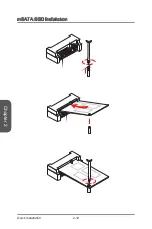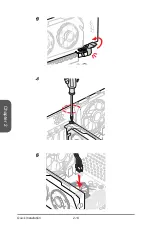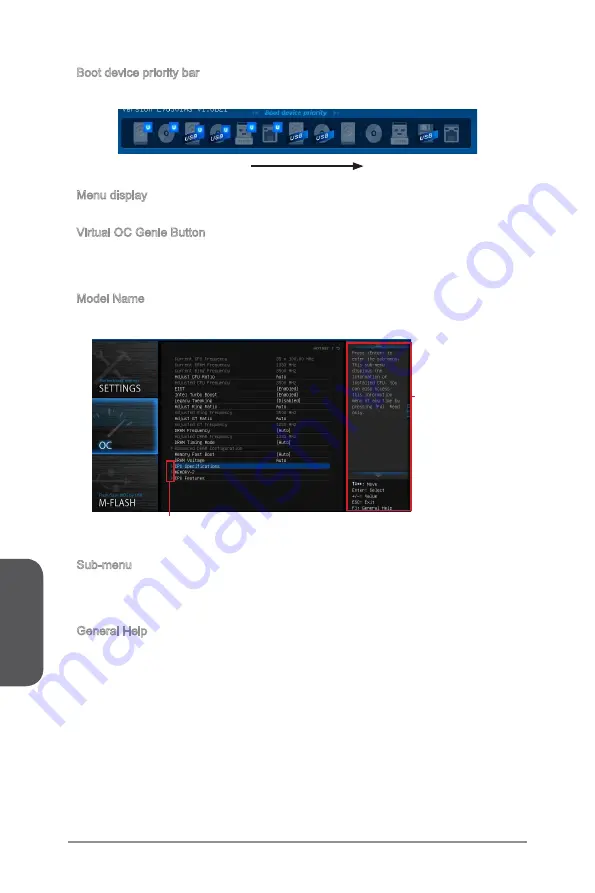
Chapter 3
3-4
BIOS Setup
Boot device priority bar
You can move the device icons to change the boot priority.
High priority
Low priority
Menu display
This area provides BIOS settings and information to be configured.
Virtual OC Genie Button
Enables or disables the OC Genie function by clicking on this button. When enabled,
this button will be light. Enabling OC Genie function can automatically overclock with
MSI optimized overclocking profile.
Model Name
Shows the model name of motherboard.
Sub-Menu
General Help
Sub-menu
If you find a point symbol to the left of certain items, that means a sub-menu can be
launched for additional options. You can use the arrow keys or mouse to highlight the
item and press <Enter> or double-click the left mouse button to enter the sub-menu.
General Help
The General Help displays a brief description to assist you in grasping the selected
item.
▶
▶
▶
▶
▶
▶
Summary of Contents for H81I
Page 1: ...H81I H81I S01 Motherboard G52 78511XD Preface...
Page 14: ......
Page 42: ...Chapter 2 2 2 Quick Installation CPU Installation 1 2 3 4 5 6 http youtu be bf5La099urI...
Page 43: ...Chapter 2 2 3 Quick Installation 7 8 9...
Page 44: ...Chapter 2 2 4 Quick Installation Memory Installation 1 2 3 http youtu be 76yLtJaKlCQ...
Page 45: ...Chapter 2 2 5 Quick Installation Motherboard Installation 1 2...
Page 46: ...Chapter 2 2 6 Quick Installation 3...
Page 50: ...Chapter 2 2 10 Quick Installation mSATA SSD Installation...
Page 53: ...Chapter 2 2 13 Quick Installation Graphics Card Installation http youtu be mG0GZpr9w_A 1 2...
Page 54: ...Chapter 2 2 14 Quick Installation 3 4 5...
Page 80: ......