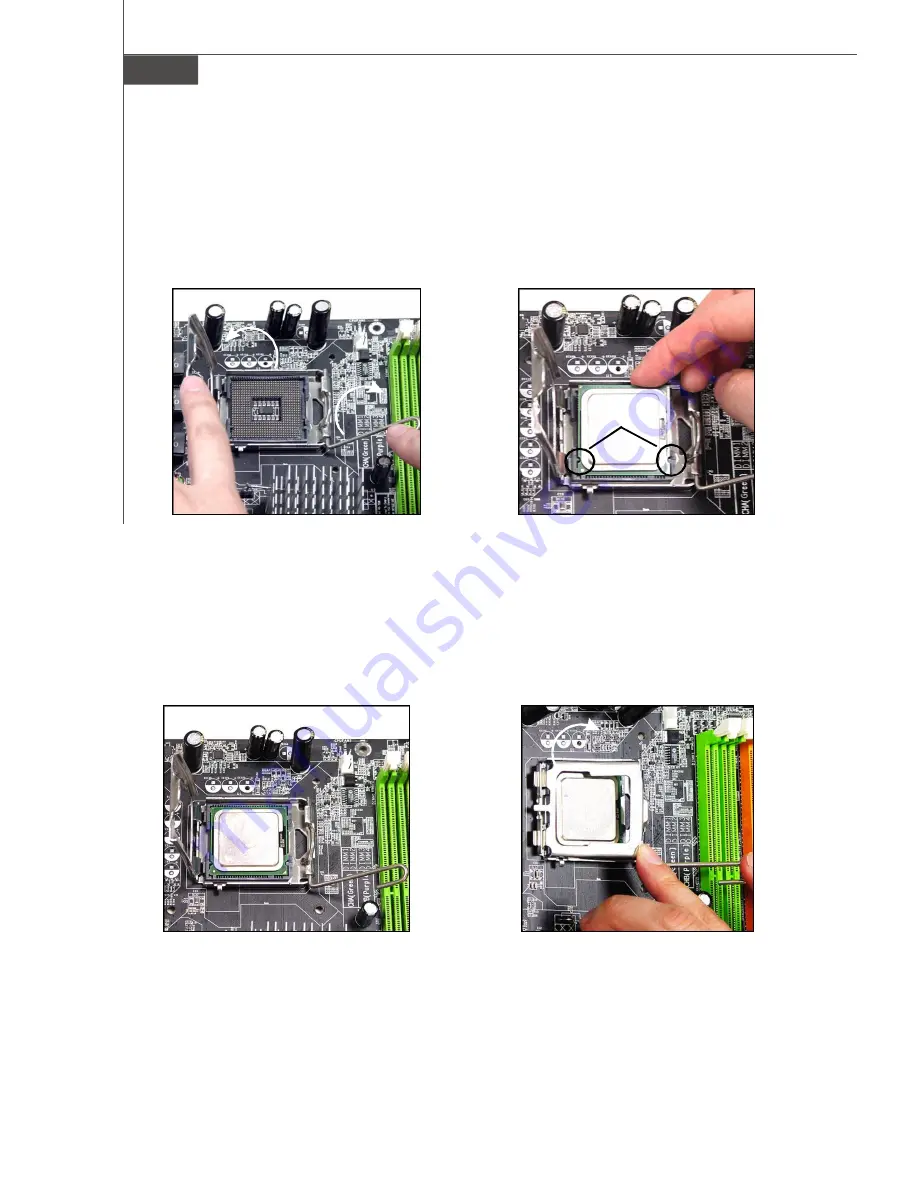
M S-6415 Barebone
2-6
6. After confirming the CPU direction
for correct mating, put down the
CPU in the socket housing frame.
Be sure to grasp on the edge of
the CPU base. Note that the
alignment keys are matched.
8. Cover the load plate onto the
package.
7. Visually inspect if the CPU is
seated well into the socket. If not,
take out the CPU with pure
vertical motion and reinstall.
alignment key
5. Lift the load lever up and open
the load plate.
Summary of Contents for Hetis 800 Series
Page 1: ...Hetis 800 Series MS 6415 V1 X Barebone G52 64151X1 ...
Page 6: ...vi WEEE Statement ...
Page 7: ...vii ...
Page 8: ...viii ...
Page 23: ...MS 6415 Barebone 2 2 MS 7259 V1 X Mainboard Standard Version Mainboard Layout ...
Page 24: ...2 3 Hardware Setup MS 7259 V1 X Mainboard Lite Version ...
















































