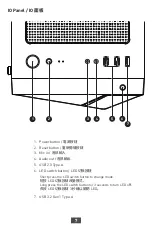Summary of Contents for MAG Vampiric 100L
Page 1: ...User Guide 使 用 手 冊 VAMPIRIC 100R VAMPIRIC 100L ...
Page 5: ...5 Case Features 機殼特色 ...
Page 6: ...6 Side Front View 側面和前面 205mm 390mm 457mm 200mm 381mm ...
Page 8: ...8 SSD HDD Installation SSD 和硬碟安裝方式 ...
Page 9: ...9 2 5 SSD HDD Installation 2 5 SSD 和硬碟安裝方式 ...
Page 10: ...10 Opening the Left Right Side Cover 開啟左右側板 ...
Page 11: ...11 Motherboard Installation 安裝主機板 ...
Page 13: ...13 Graphics Card Installation 安裝顯示卡 ...
Page 14: ...14 PSU Installation 安裝電源供應器 ...