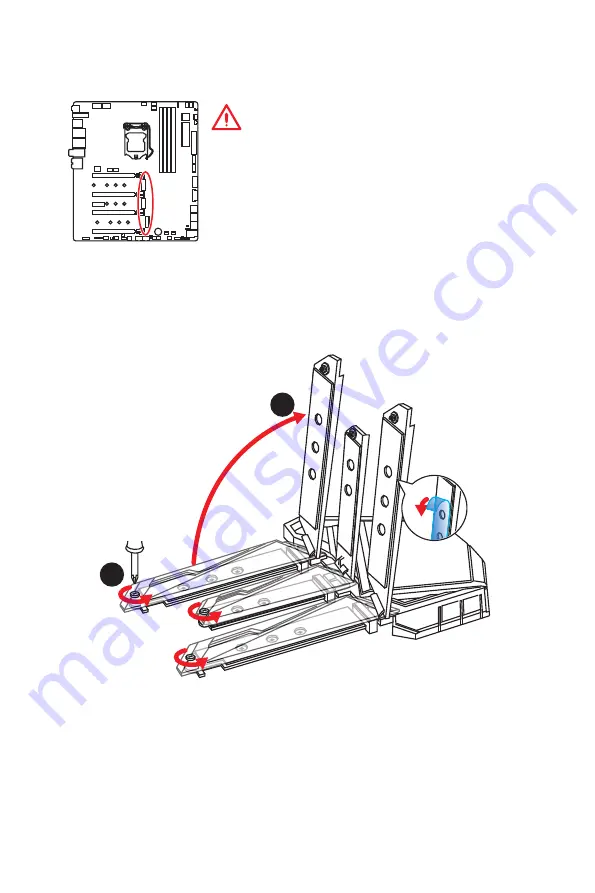
36
Overview of Components
M2_1~3: M.2 Slots (Key M)
M2_1
M2_2
M2_3
Important
y
Intel
®
RST only supports PCIe M.2 SSD with UEFI ROM.
y
Intel
®
Optane™ Memory Ready for all M.2 slots.
2
Installing M.2 module
1.
Loosen the screws of M.2 SHIELD FROZR.
2.
Lift the M.2 SHIELD FROZR and remove the protective films from the thermal
pads.
1
Summary of Contents for MEG Z390 GODLIKE
Page 3: ...3 Safety Information https youtu be 4ce91YC3Oww Installing a Processor 1 2 3 6 4 5 7 8 9 ...
Page 6: ...6 Safety Information Installing the Motherboard 1 2 ...
Page 7: ...7 Safety Information Installing SATA Drives http youtu be RZsMpqxythc 1 2 3 4 5 ...
Page 8: ...8 Safety Information 1 Installing a Graphics Card http youtu be mG0GZpr9w_A 2 3 4 5 6 ...
Page 9: ...9 Safety Information Connecting Peripheral Devices ...
















































