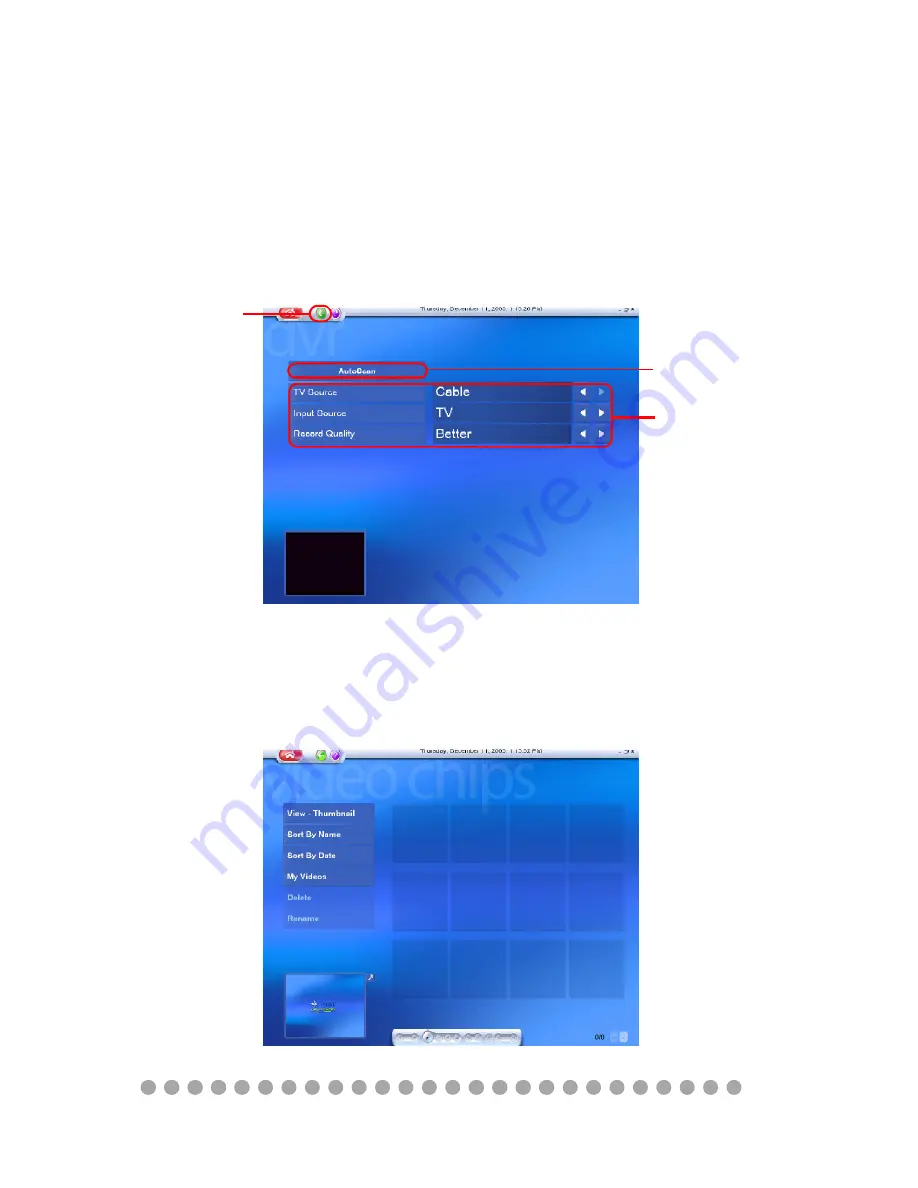
5-15
Media Center Deluxe III
Settings
Click
AutoScan
, it will automatically scan all available channels for content. The
number of channels available varies depending on whether you are using an an-
tenna or cable TV. While it is scanning for channels, each channel will briefly
appear in the display window. When channel scanning is finished, return to the
previous window.
Click here
Refer to
chapter
5.3.3
Return to the pre-
vious window
Recorded TV
Click
Recorded TV
, you can play the recorded TV clips in your hard disk drive (The
location of these recorded TV clips has been specified in
chapter 5.3.1
). Double
click the file name to play.
Summary of Contents for MEGA 180
Page 1: ...i User s Guide ...
Page 9: ...Introduction Introducing Your Digital Media Platform ...
Page 21: ...1 10 Chapter 1 ...
Page 132: ...6 18 Chapter 6 ...















































