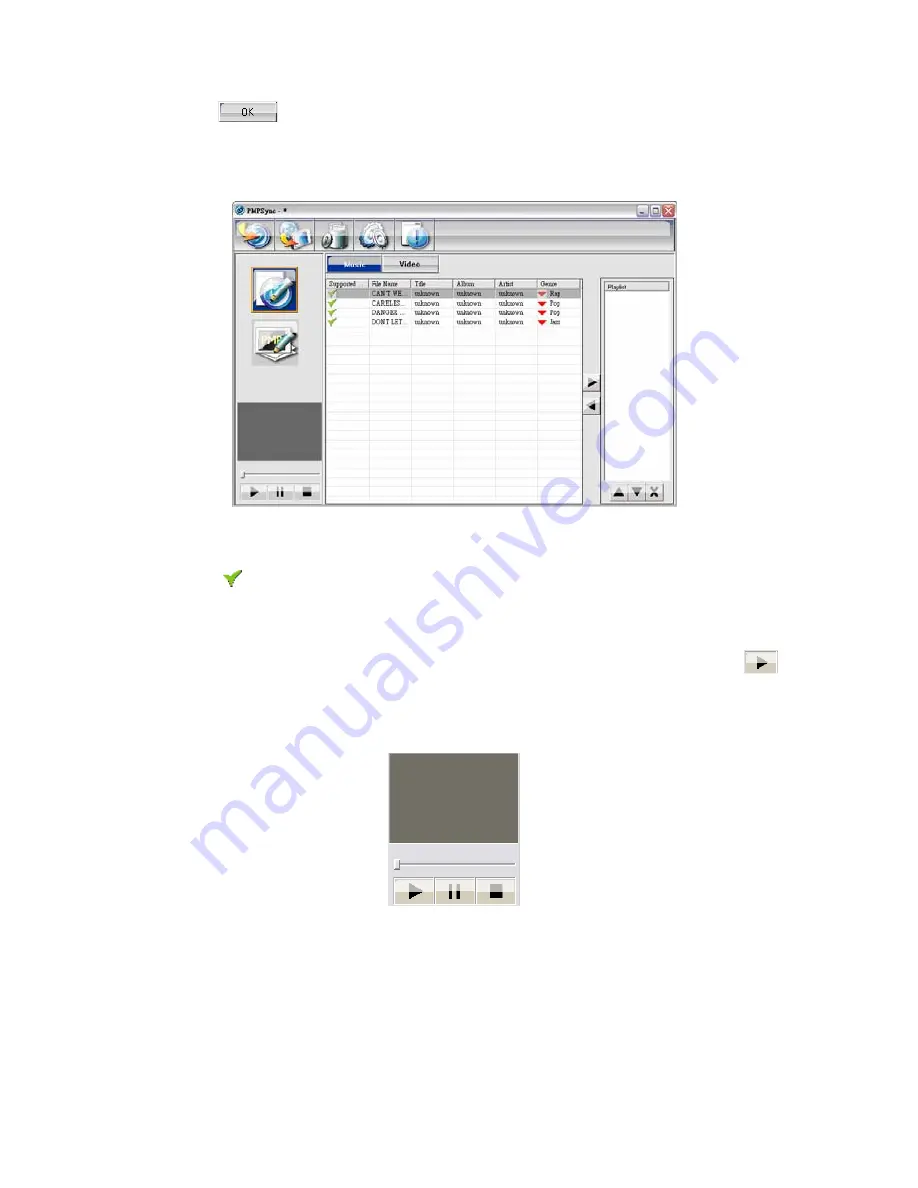
23
10.
Press
button to go to main window. You will see files showing on
Media List Panel
as below with their category tags. If a file is not defined
with any tag, “unknown” will be shown in the associated category.
Note: If a MP3 file is predefined with ID3 Tags, the tags will be shown under
each category.
Note: The
mark on Supported Media column denotes the checked files can
be playback without converting. But sometimes it
may work incorrect.
Note: Each field of ID3 Tag can have 128 uni-code characters at most.
11.
If you need to preview video or music file on the editing list press
button on
Media Player
at left hand side to listen to it. During playing, you
will see the file name, elapsed time, and total time.
12.
To edit tags, double click on a category of a file and type in tags. If a
selected file is MP3 music, you can right click on it and select
Edit ID3 Tag
to edit tags on a separate window.
















































