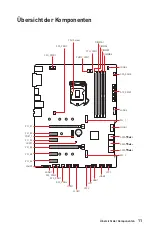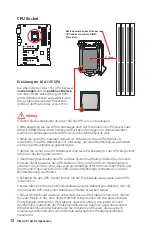33
BIOS Setup
f
Adjacent Cache Line Prefetch [Enabled]
Enables or disables the CPU hardware prefetcher (MLC Spatial prefetcher).
[Enabled]
Enables adjacent cache line prefetching for reducing the cache
latency time and tuning the performance to the specific application.
[Disabled]
Enables the requested cache line only.
f
CPU AES Instructions [Enabled]
Enables or disables the CPU AES (Advanced Encryption Standard-New
Instructions) support. This item appears when a CPU supports this function.
f
Intel Adaptive Thermal Monitor [Enabled]
Enables or disables the Intel adaptive thermal monitor function to protect the CPU
from overheating.
[Enabled]
Throttles down the CPU core clock speed when the CPU is over the
adaptive temperature.
[Disabled]
Disables this function.
f
Intel C-State [Auto]
Enables or disables the Intel C-state. C-state is a processor power management
technology defined by ACPI.
[Auto]
This setting will be configured automatically by BIOS.
[Enabled]
Detects the idle state of system and reduce CPU power consumption
accordingly.
[Disabled] Disable this function.
f
C1E Support [Disabled]
Enables or disables the C1E function for power-saving in halt state. This item
appears when
Intel C-State
is enabled.
[Enabled]
Enables C1E function to reduce the CPU frequency and voltage for
power-saving in halt state.
[Disabled]
Disables this function.
f
Package C State limit [Auto]
This item allows you to select a CPU C-state level for power-saving when system is
idle. The options of C-state depend on the installed CPU. This item appears when
Intel C-State
is enabled.
f
CFG Lock [Enabled]
Lock or un-lock the MSR 0xE2[15], CFG lock bit.
[Enabled]
Locks the CFG lock bit.
[Disabled]
Un-locks the CFG lock bit.
f
EIST [Enabled]
Enables or disables the Enhanced Intel
®
SpeedStep Technology. This item will
appear when
OC Explore Mode
is set to
Normal
.
[Enabled]
Enables the EIST to adjust CPU voltage and core frequency
dynamically. It can decrease average power consumption and
average heat production.
[Disabled]
Disables EIST.
Summary of Contents for MPG GAMING PLUS Z390
Page 10: ...X Quick Start 1 4 2 3 Power On Einschalten Mettre sous tension...
Page 114: ...2 y y y y y y y y y y y y y y y y 60 C 140 F...
Page 120: ...8 PS 2 LAN DVI D USB 3 1 Gen1 USB 2 0 USB 3 1 Gen2 USB 3 1 Gen2 Type C 10 100 1 LAN 2 4 6 8...
Page 121: ...9 Realtek Audio Console Realtek Audio Console y y y y y y...
Page 122: ...10 7 1 AUDIO INPUT Rear Front Side Center Subwoofer AUDIO INPUT...
Page 124: ...12 LGA 1151 LGA 1151 1 y y MSI y y y y y y MSI 50 7 DIMM...