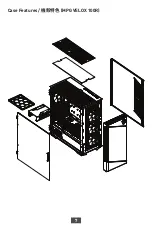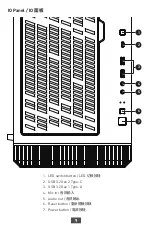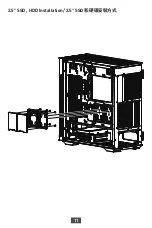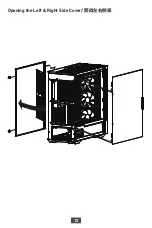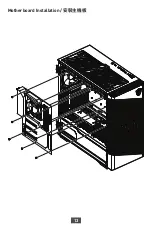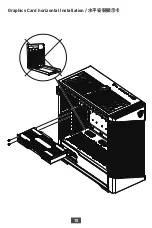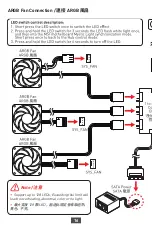Summary of Contents for MPG SEKIRA 100R
Page 1: ...User Guide...
Page 6: ...6 Case Features MPG VELOX 100P AIRFLOW...
Page 7: ...7 Case Features MPG VELOX 100R...
Page 8: ...8 Side Front View 231mm 474mm 490mm 200mm 463mm...
Page 10: ...10 3 5 HDD Installation 3 5...
Page 11: ...11 2 5 SSD HDD Installation 2 5 SSD...
Page 12: ...12 Opening the Left Right Side Cover...
Page 13: ...13 Motherboard Installation...
Page 14: ...14 Graphics Card Vertical Installation...
Page 15: ...15 Graphics Card horizontal Installation...
Page 17: ...17...
Page 19: ...19 PSU Installation...