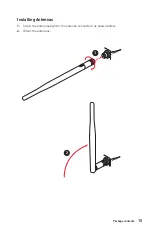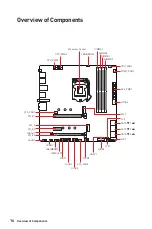20
Overview of Components
M2_1~2: M.2 Slots (Key M)
Installing M.2 module
1.
Loosen the screws of M.2 SHIELD FROZR heatsink.
2.
Remove the M.2 SHIELD FROZR and remove the protective films from the thermal
pads of heatsink.
2
2
1
1
1
1
M2_1
M2_2
⚠
Important
∙
Intel® RST only supports PCIe M.2 SSD with UEFI ROM.
∙
Intel® Optane™ Memory Ready for M2_2 slot.
⚽
Video Demonstration
Watch the video to learn how to Install
M.2 SSD.
https://youtu.be/2UeWMgjwogU
M2_1
M2_2
Summary of Contents for MPG Z590M
Page 10: ...X Quick Start 4 3 1 2 Power On Einschalten Mettre sous tension...
Page 122: ...2 60 C 140 F...
Page 123: ...3 Case standoff keep out zone...
Page 131: ...11 MPG Z590M GAMING EDGE WIFI SATA 6 1 USB 1 Wi Fi 1 2 2 1 1 MPG 1 SATA 1 1 1 1 1 1...
Page 133: ...13 Realtek Audio Console Realtek Audio Console...
Page 134: ...14 7 1 AUDIO INPUT AUDIO INPUT Rear Front Side Center Subwoofer...
Page 135: ...15 1 WiFi 2 1 2...