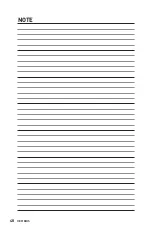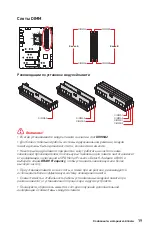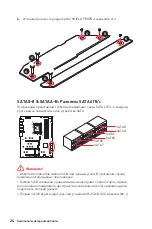14
Задняя панель портов ввода/ вывода
Realtek Audio Console
После установки Realtek Audio Console вы можете использовать его для
изменения параметров звука, чтобы улучшить качество звука.
∙ Выбор устройства
– позволяет выбрать источник аудио выхода и изменить
соответствующие параметры. Отмеченное устройство будет использоваться по
умолчанию.
∙ Дополнительные эффекты
– это список опций по настройке звуковых эффектов
для входного и выходного сигнала аудио устройства.
∙ Мастер-громкость
– регулирует громкость или баланс правой и левой колонок,
подключенных к передней или задней панели.
∙ Состояние разъемов
– отображает все устройства воспроизведения и записи,
подключенные к компьютеру.
∙ Настройки подключений
– настраивают параметры подключения.
Автоматическое всплывающее диалоговое окно
При подключении устройства к разъему аудио появится диалоговое окно с
просьбой подтвердить подключенное устройство.
Каждый разъем соответствует его настройкам по умолчанию, как показано на
следующей странице.
⚠
Внимание!
Изображения приведены исключительно в справочных целях и могут отличаться
от фактических.
Состояние разъемов
Настройки подключений
Выбор
устройства
Мастер-
громкость
Дополнительные эффекты
Summary of Contents for MPG Z690 CARBON WIFI
Page 2: ...II English Deutsch Fran ais...
Page 11: ...XI Connecting Peripheral Devices Peripherieger te Connecter un p riph rique anschliessen...
Page 12: ...XII 4 3 1 2 Power On Einschalten Mettre sous tension...
Page 152: ...48 UEFI BIOS NOTE...
Page 155: ...3 60 C 140 F...
Page 156: ...4 Case standoff keep out zone...
Page 166: ...14 Realtek Audio Console Realtek Audio Console...
Page 167: ...15 7 1 AUDIO INPUT AUDIO INPUT Rear Front Side Center Subwoofer...
Page 168: ...16 1 2 WiFi 1 2 3...
Page 170: ...18 MSI MSI LGA1700 LGA1700 1 DIMM 50 98...
Page 183: ...31 JBAT1 CMOS BIOS CMOS CMOS BIOS BIOS 1 2 JBAT1 5 10 3 JBAT1 4...
Page 187: ...35 EZ CPU DRAM DRAM VGA BOOT JPWRLED1 JPWRLED1 LED_SW1 EZ LED_SW1 LED_OFF LED_ON...
Page 201: ...3 ESD PC ESD ESD PC PC PC PC PC PC 60OC 140OF...
Page 202: ...4 PC Case standoff keep out zone...
Page 212: ...14 I O Realtek Realtek PC...
Page 213: ...15 I O 7 1 AUDIO INPUT AUDIO INPUT Rear Front Side Center Subwoofer...
Page 214: ...16 I O 1 2 2 WiFi 1 2 3...
Page 229: ...31 JBAT1 CMOS BIOS CMOS CMOS CMOS BIOS BIOS 1 PC 2 JBAT1 5 10 3 JBAT1 4...
Page 247: ...3 ESD ESD ESD PSU PSU 60 C 140 F...
Page 248: ...4...
Page 254: ...10 MSI LAN AI True Color MSI 5 2 5G LAN LAN Wi Fi M 2 K7 Choke...
Page 258: ...14 I O Realtek Realtek...
Page 259: ...15 I O 7 1 AUDIO INPUT AUDIO INPUT Rear Front Side Center Subwoofer...
Page 260: ...16 I O 1 2 2 WiFi 1 2 3...
Page 275: ...31 JBAT1 CMOS Reset BIOS CMOS CMOS CMOS BIOS BIOS 1 2 JBAT1 5 10 3 JBAT1 4...
Page 293: ...3 ESD 60 C 140 F...
Page 294: ...4 Case standoff keep out zone...
Page 304: ...14 Realtek Realtek...
Page 305: ...15 7 1 AUDIO INPUT AUDIO INPUT Rear Front Side Center Subwoofer...
Page 306: ...16 1 2 WiFi 1 2 3...
Page 321: ...31 JBAT1 CMOS BIOS CMOS CMOS CMOS BIOS BIOS 1 2 JBAT1 5 10 3 JBAT1 4...
Page 339: ...3 ESD ESD ESD 60 140...
Page 340: ...4 Case standoff keep out zone...
Page 350: ...14 I O Realtek Realtek...
Page 351: ...15 I O 7 1 AUDIO INPUT AUDIO INPUT Rear Front Side Center Subwoofer...
Page 352: ...16 I O 1 2 WiFi 1 2 3...
Page 358: ...22 30 30 30 30 22110 22110 2260 2280 2260 5 5 6 6 4 4 4 M 2 2280 5 M 2 30 M 2 6 M 2 M 2 7 M 2...
Page 367: ...31 JBAT1 CMOS BIOS CMOS CMOS CMOS BIOS BIOS 1 2 JBAT1 5 10 3 JBAT1 4...