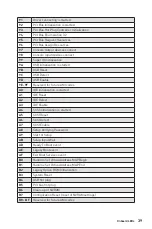42
Installing OS, Drivers & MSI Center
Installing OS, Drivers & MSI Center
Please download and update the latest utilities and drivers at www.msi.com
Installing Windows 10/ Windows 11
1.
Power on the computer.
2.
Insert the Windows 10/ Windows 11 installation disc/USB into your computer.
3.
Press the
Restart
button on the computer case.
4.
Press
F11
key during the computer POST (Power-On Self Test) to get into Boot
Menu.
5.
Select the Windows 10/ Windows 11 installation disc/USB from the Boot Menu.
6.
Press any key if screen shows
Press any key to boot from CD or DVD...
message.
If not, please skip this step.
7.
Follow the instructions on the screen to install Windows 10/ Windows 11.
Installing Drivers
1.
Start up your computer in Windows 10/ Windows 11.
2.
Insert MSI® USB Drive into the USB port.
3.
Click the
Select to choose what happens with this disc
pop-up notification, then
select
Run DVDSetup.exe
to open the installer. If you turn off the AutoPlay feature
from the Windows Control Panel, you can still manually execute the
DVDSetup.exe
from the root path of the MSI USB Drive.
4.
The installer will find and list all necessary drivers in the
Drivers/Software
tab.
5.
Click the
Install
button in the lower-right corner of the window.
6.
The drivers installation will then be in progress, after it has finished it will prompt
you to restart.
7.
Click
OK
button to finish.
8.
Restart your computer.
MSI Center
MSI Center is an application that helps you easily optimize game settings and smoothly
use content creation softwares. It also allows you to control and synchronize LED
light effects on PCs and other MSI products. With MSI Center, you can customize ideal
modes, monitor system performance, and adjust fan speed.
MSI Center User Guide
If you would like to know more information about MSI Center, please
refer to
http://download.msi.com/manual/mb/MSICENTER.pdf
or scan the QR code to access.
⚠
Important
Functions may vary depending on the product you have.
Summary of Contents for MPG Z690 CARBON WIFI
Page 2: ...II English Deutsch Fran ais...
Page 11: ...XI Connecting Peripheral Devices Peripherieger te Connecter un p riph rique anschliessen...
Page 12: ...XII 4 3 1 2 Power On Einschalten Mettre sous tension...
Page 152: ...48 UEFI BIOS NOTE...
Page 155: ...3 60 C 140 F...
Page 156: ...4 Case standoff keep out zone...
Page 166: ...14 Realtek Audio Console Realtek Audio Console...
Page 167: ...15 7 1 AUDIO INPUT AUDIO INPUT Rear Front Side Center Subwoofer...
Page 168: ...16 1 2 WiFi 1 2 3...
Page 170: ...18 MSI MSI LGA1700 LGA1700 1 DIMM 50 98...
Page 183: ...31 JBAT1 CMOS BIOS CMOS CMOS BIOS BIOS 1 2 JBAT1 5 10 3 JBAT1 4...
Page 187: ...35 EZ CPU DRAM DRAM VGA BOOT JPWRLED1 JPWRLED1 LED_SW1 EZ LED_SW1 LED_OFF LED_ON...
Page 201: ...3 ESD PC ESD ESD PC PC PC PC PC PC 60OC 140OF...
Page 202: ...4 PC Case standoff keep out zone...
Page 212: ...14 I O Realtek Realtek PC...
Page 213: ...15 I O 7 1 AUDIO INPUT AUDIO INPUT Rear Front Side Center Subwoofer...
Page 214: ...16 I O 1 2 2 WiFi 1 2 3...
Page 229: ...31 JBAT1 CMOS BIOS CMOS CMOS CMOS BIOS BIOS 1 PC 2 JBAT1 5 10 3 JBAT1 4...
Page 247: ...3 ESD ESD ESD PSU PSU 60 C 140 F...
Page 248: ...4...
Page 254: ...10 MSI LAN AI True Color MSI 5 2 5G LAN LAN Wi Fi M 2 K7 Choke...
Page 258: ...14 I O Realtek Realtek...
Page 259: ...15 I O 7 1 AUDIO INPUT AUDIO INPUT Rear Front Side Center Subwoofer...
Page 260: ...16 I O 1 2 2 WiFi 1 2 3...
Page 275: ...31 JBAT1 CMOS Reset BIOS CMOS CMOS CMOS BIOS BIOS 1 2 JBAT1 5 10 3 JBAT1 4...
Page 293: ...3 ESD 60 C 140 F...
Page 294: ...4 Case standoff keep out zone...
Page 304: ...14 Realtek Realtek...
Page 305: ...15 7 1 AUDIO INPUT AUDIO INPUT Rear Front Side Center Subwoofer...
Page 306: ...16 1 2 WiFi 1 2 3...
Page 321: ...31 JBAT1 CMOS BIOS CMOS CMOS CMOS BIOS BIOS 1 2 JBAT1 5 10 3 JBAT1 4...
Page 339: ...3 ESD ESD ESD 60 140...
Page 340: ...4 Case standoff keep out zone...
Page 350: ...14 I O Realtek Realtek...
Page 351: ...15 I O 7 1 AUDIO INPUT AUDIO INPUT Rear Front Side Center Subwoofer...
Page 352: ...16 I O 1 2 WiFi 1 2 3...
Page 358: ...22 30 30 30 30 22110 22110 2260 2280 2260 5 5 6 6 4 4 4 M 2 2280 5 M 2 30 M 2 6 M 2 M 2 7 M 2...
Page 367: ...31 JBAT1 CMOS BIOS CMOS CMOS CMOS BIOS BIOS 1 2 JBAT1 5 10 3 JBAT1 4...