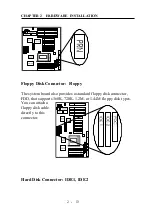CHAPTER 2 HARDWARE INSTALLATION
1. Check to see which side of the plastic safety tab is on the slot
before installing.
2. Line up the notch of the module against the slot.
3. Press the module firmly into place at a 45 degree angle.
4. Carefully press down on the top edge of the module to set it in
the SIMM slot.
5. The plastic guides should go through the two holes on the sides
and the metal clips should snap on the other side. If it doesn’t
slide in easily, take it out and try again.
6. To release module, squeeze both metal clips outwards and rock
the module out of the metal clips.
CPU Installation
Open Socket 8 by pulling the lever away from the socket then
upwards at a 90 degree right angle. Insert the CPU according to the
orientation as shown. IF it does not fall in easily then try a different
direction because the pin configuration only fits one way as opposed
to earlier CPUs. Make sure that the CPU is well seated and close to
the lever. See following figure:
2 -
7