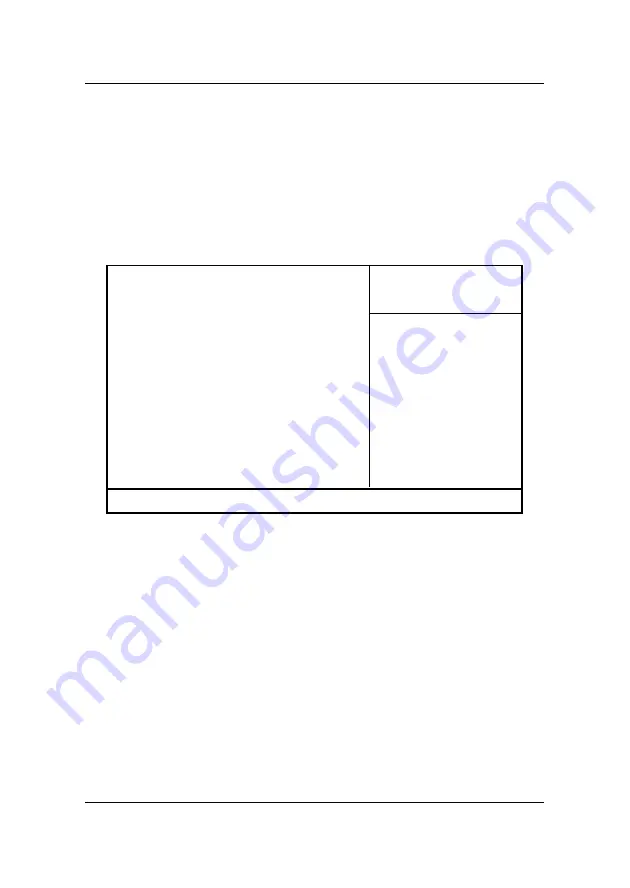
CHAPTER 3
CHAPTER 3
CHAPTER 3
CHAPTER 3
CHAPTER 3
AWARD
AWARD
AWARD
AWARD
AWARD
®
BIOS SETUP
BIOS SETUP
BIOS SETUP
BIOS SETUP
BIOS SETUP
3-23
3.8 Power Management Setup
3.8 Power Management Setup
3.8 Power Management Setup
3.8 Power Management Setup
3.8 Power Management Setup
The Power Management Setup allows you to configure you system
to most effectively save energy while operating in a manner consistent with
your own style of computer use.
ACPI Function
Enabled
ACPI Suspend Type
S1(POS)
Video Off Option
Susp,Stby
→
Off
Video Off Method
DPMS Supported
Modem Use IRQ
3
HDD Off After
Disable
Power Button Override
Instant Off
!
PM Wake Up Events
Press Enter
Item Help
Menu Level >
↑ ↓ → ←
Move Enter:/-/PU/PD:Value F10:Save ESC:Exit F1:General Help
F5:Previous Values F6:Fail-safe defaults F7:Optimized Defaults
CMOS Setup Utility - Copyright(C) 1984-2000 Award Software
Power Management Setup
ACPI Function
This item allows you to Enabled/Disabled the Advanced Configura-
tion and Power Management (ACPI). The settings are Enabled and Disa-
bled.
















































