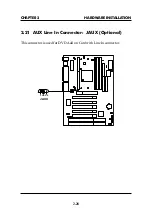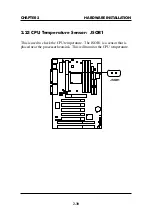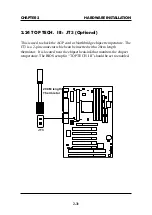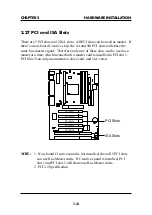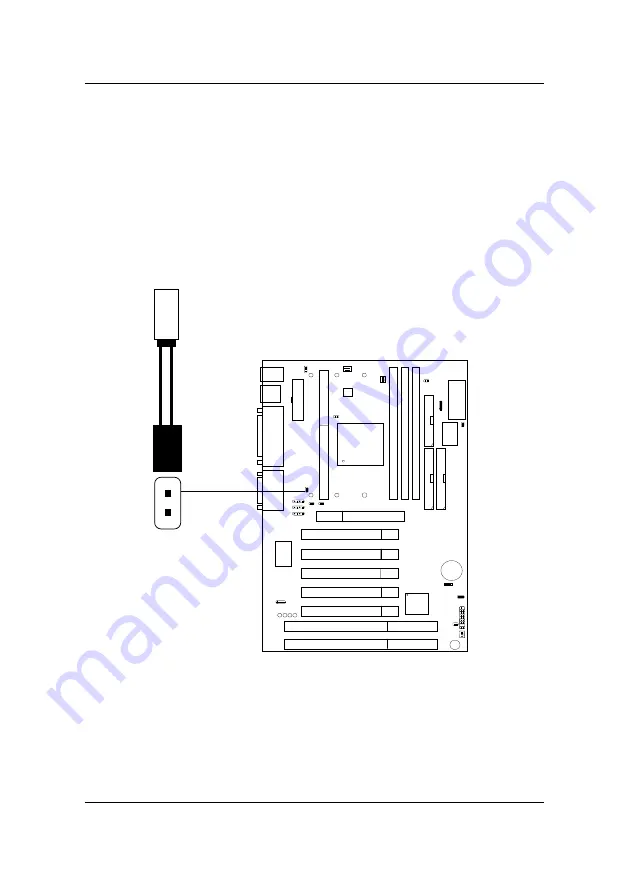
CHAPTER 2
HARDWARE INSTALLATION
2-31
2.24 TOP TECH. III: JT3 (Optional)
This is used to check the AGP card or Northbridge chipset temperature. The
JT3 is a 2-pin connector which can be inserted with a 20cm length
thermistor. It is located near the chipset heatsink that monitors the chipset
temperature. The BIOS setup for “TOP TECH. III” should be set to enabled.
JT3
20CM length
Thermistor