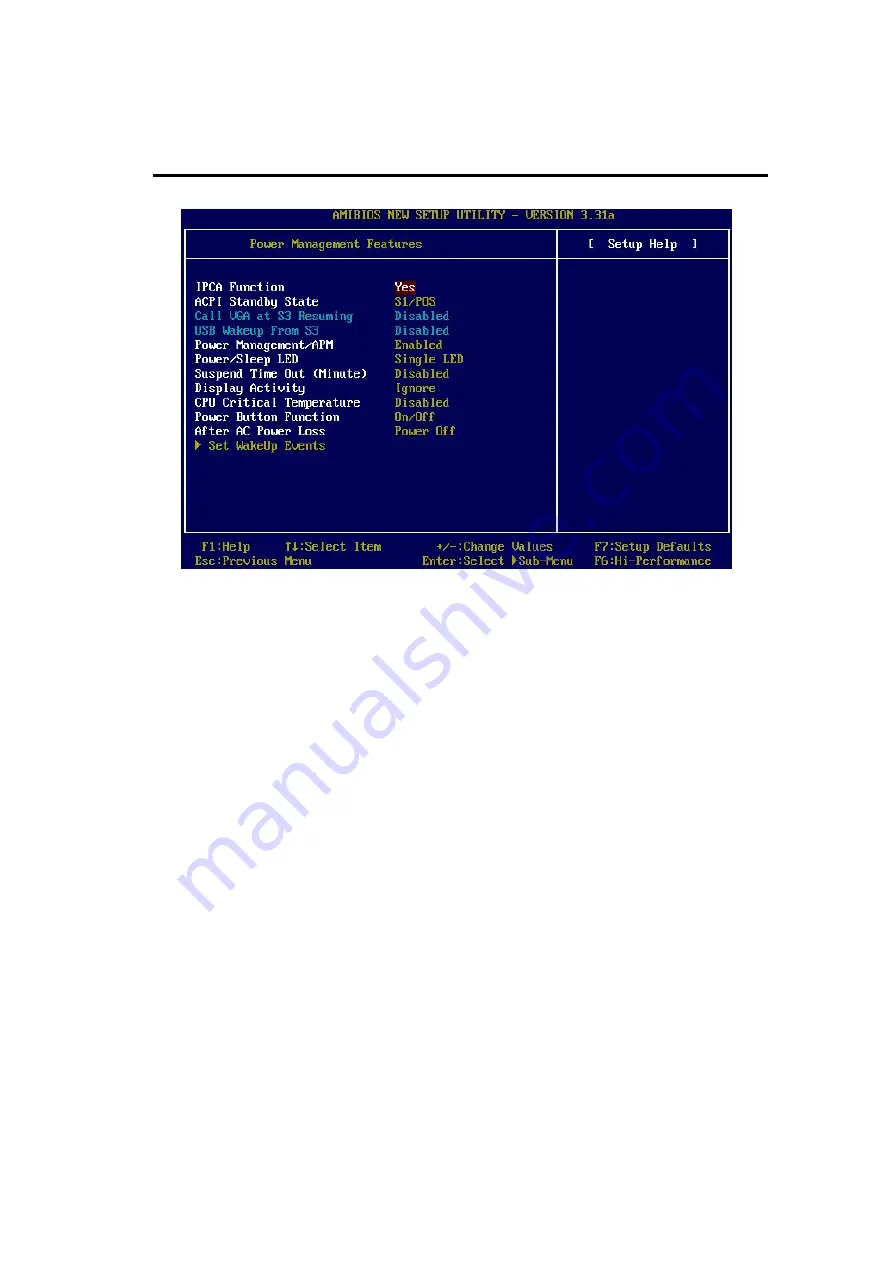
Chapter 3
3-18
Power Management Features
IPCA Function
This item is to activate the ACPI (Advanced Configuration and Power Man-
agement Interface) function. If your operating system is ACPI-aware, such as
Windows 98SE/2000/ME, select
Yes
. Available options:
Yes
,
No
.
ACPI Standby State
This item specifies the power saving modes for ACPI function. If your operat-
ing system supports ACPI, such as Windows 98SE, Windows ME and Win-
dows 2000, you can choose to enter the Standby mode in S1(POS) or S3(STR)
fashion through the setting of this field. Options are:
S1/POS
The S1 sleep mode is a low power state. In this state, no
system context is lost (CPU or chipset) and hardware
maintains all system context.
S3/STR
The S3 sleep mode is a lower power state where the infor-
mation of system configuration and open applications/
files is saved to main memory that remains powered while
most other hardware components turn off to save energy.
(S3-related functions described in this section are available only when your
BIOS supports S3 sleep mode.)
All manuals and user guides at all-guides.com
















































