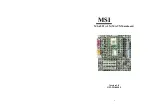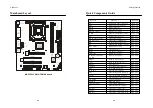Hardware Setup
2-5
Chapter 2
2-4
The mainboa rd provides 2 slo ts for 184-pin, 2.5V DDR DIMM with 4
me mory banks . You c an ins tall PC1600/PC2100 DDR S DRA M modules on
th e DDR DIMM s lots (DDR 1~ 2). To o pera te prope rly, at leas t on e DIMM
module must be installed.
Memory
Introduction to DDR SDRAM
DDR (Doub le Da ta Rate) SDRAM is similar to conve ntion al SDRAM,
but doub les the rate by transferring data twice per cyc le. It uses 2.5 volts as
opposed to 3.3 volts used in SDR SDRAM, and requires 184-pin DIMM mod-
ules rather than 168-pin DIMM modules used by SDR SDRAM. Two types of
DDR a re av ailable a t the time of writin g : PC1600 & PC2100. PC1600 DDR
SDRAM running at 100MHz will produ ce about 1.6GB/s memory ban dwidth.
PC2100 runnin g at 133MHz will prod uce 2.1GB/ s memory bandwid th. Hig h
memory band width makes DDR an id eal s olution for hig h performance PC,
workstations and servers.
DDR DIM M Slots
(DDR 1~2)
CPU Core Speed Derivation Procedure
If
CPU Clo ck
=
100MHz
Core/Bu s ratio
=
14
then
CPU core s peed
=
Host Clock x Core /Bus ratio
=
100MHz x 14
=
1.4GHz
Overclocking
Th is mot herboa rd is designe d t o supp ort overc loc kin g.
However, please make sure your components are able to tol-
erate such abnormal setting, while doing overclocking. Any
at temp t to op erat e b eyon d produ ct spec ific atio ns is n ot
recomme nded.
We d o not guarant ee the damage s or r isks
c aus ed by ina de q ua t e o pe ra t io n o r b e yo nd p ro d uc t
specifications.
WA RNING!
5.
Connect the fan power cable from the mounted fan to the 3-pin fan power connector
on the board.
fan power cable
Note: DIMM 1~2 is separatel y 2-memory-bank capabl e. But as Intel
®
8284 5 chipse t supports only 4 DDR me mory ban ks, the total me mory
ban ks installe d can not ex ceed the maximum quan tity of 4. Impro per
memory installation may cause malfunction.