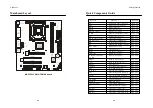Hardware Setup
2-27
Chapter 2
2-26
Slots
AGP (Accelerated Graphics Port) Slot
The AGP slo t allows you to in sert the AGP g raphics card . AGP is an
interface spe cification desig ned for the throug hput demands of 3D g raphics.
It introduce s a 66MHz, 32-b it chann el for the g raphics con troller to dire ctly
access main memory and provides three levels of throug hputs: 1x (266Mbps),
2x (533Mbps ) and 4x (1.07Gbps ).
PCI Slots
Five PCI slots allow you to insert the expansion cards to meet your needs.
When adding or removing e xpansio n card s, make sure that you unplug the
power supply first. Meanwhile, read the documentation for the expansioncard
The motherboard provides five 32-bit Master PCI bu s slots , one 1.5V
AGP s lot and one CNR slot.
The A GP slo t
DOE S NOT sup po rt 3.3 V A GP c a rd
. Use o f
3.3V AGP card may cause damages to the mainboard. To identify
the sp ec of your AGP card, refer to the docume ntation su pplied
with th e AGP card o r check the view of its c ontact pins (golden
fingers) before you install it.
WARNING!
Onboard Audio Codec Jumper: JP3
The jumper is used to enable or disable the onboard software audio codec.
Whe n enabling the o nboard audio cod ec, the sys tem will u se the onbo ard
codec as the PRIMARY audio adapter and the installed CNR card as the SEC-
ONDARY one. But some types of CNR c ards cannot be set to the secondary
one, then the onbo ard aud io code c must b e disab led to resolve the system
conflict.
You can clear CMOS by shorting 2-3 pin while the
system is off. Then return to 1-2 pin position. Avoid
clearing the CMOS while the system is on; it will
damage the mainboard.
WA RNING!
JP3
PCI Slots
AGP Slot
CNR Slot