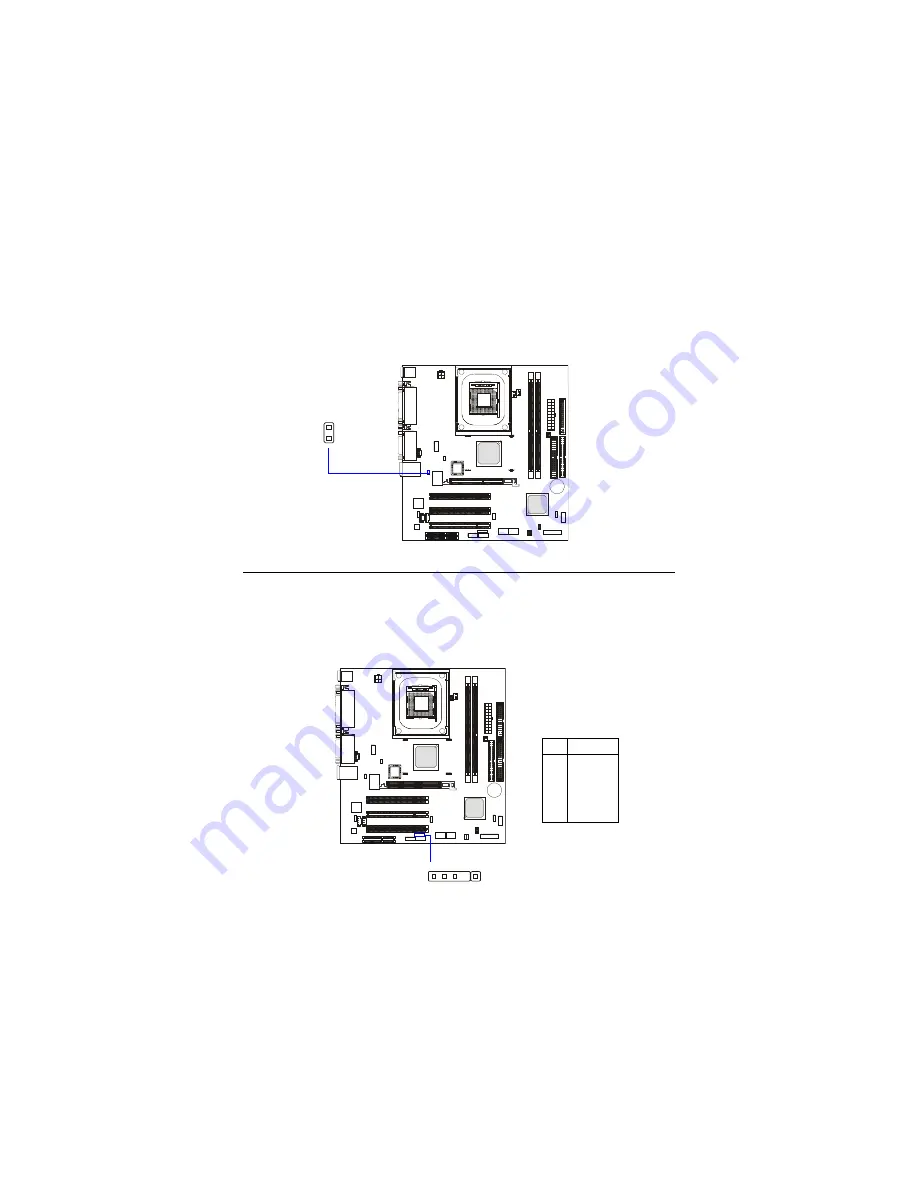
Hardware Setup
2-17
Chassis Intrusion Switch Connector: JCASE (Optional)
This connector is connected to 2-pin connector chassis switch. If the
Chassis is open, the switch will be short. The system will record this status. To
clear the warning, you must enter the BIOS settting and clear the status.
JCASE
PIN
SIGNAL
1
VCC
2
NC
3
IRRX
4
GND
5
IRTX
IR1 Pin Definition
IrDA Infrared Module Header: IR1
The connector allows you to connect to IrDA Infrared module. You must
configure the setting through the BIOS setup to use the IR function.
IR1
1
5















































