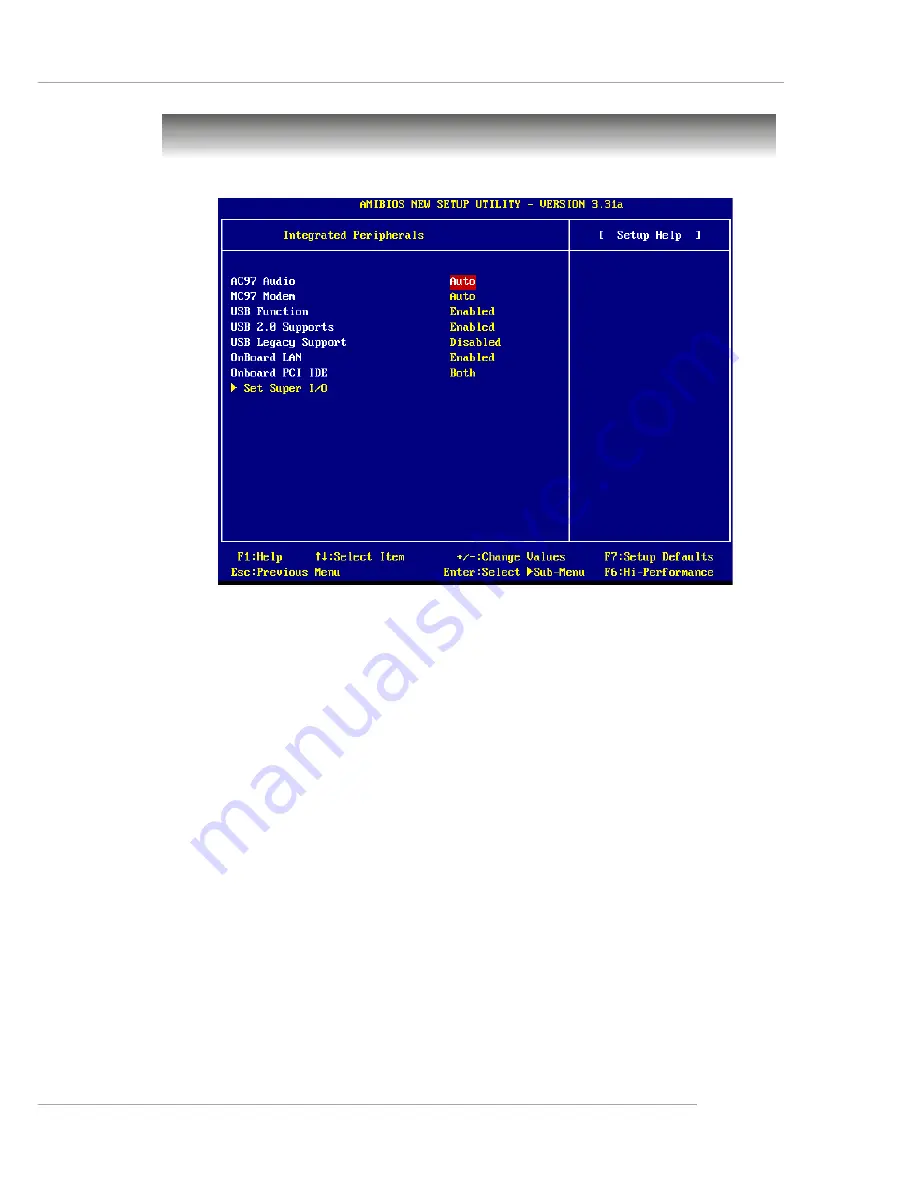
3-21
BIOS Setup
Integrated Peripherals
AC’97 Audio
This item is used to enable or disable the onboard AC’97 (Audio Codec’97)
feature. Selecting
Auto
allows the mainboard to detect whether an audio de-
vice is used. If an audio device is detected, the onboard AC’97 controller will
be enabled; if not, the controller is disabled. Disable the function if you want to
use other controller cards to connect an audio device. Settings:
Disabled
and
Auto
.
MC’97 Modem
This item is used to enable or disable the onboard MC’97 (Modem Codec’97)
feature. Selecting
Auto
allows the mainboard to detect whether a modem is
used. If a modem is detected, the onboard MC’97 controller will be enabled; if
not, the controller is disabled. Disable the controller if you want to use other
controller cards to connect modems. Settings:
Auto
and
Disabled
.
USB Function
This setting is used to enable/disable the onboard USB controllers. Settings:
Enabled
,
Disabled
.
















































