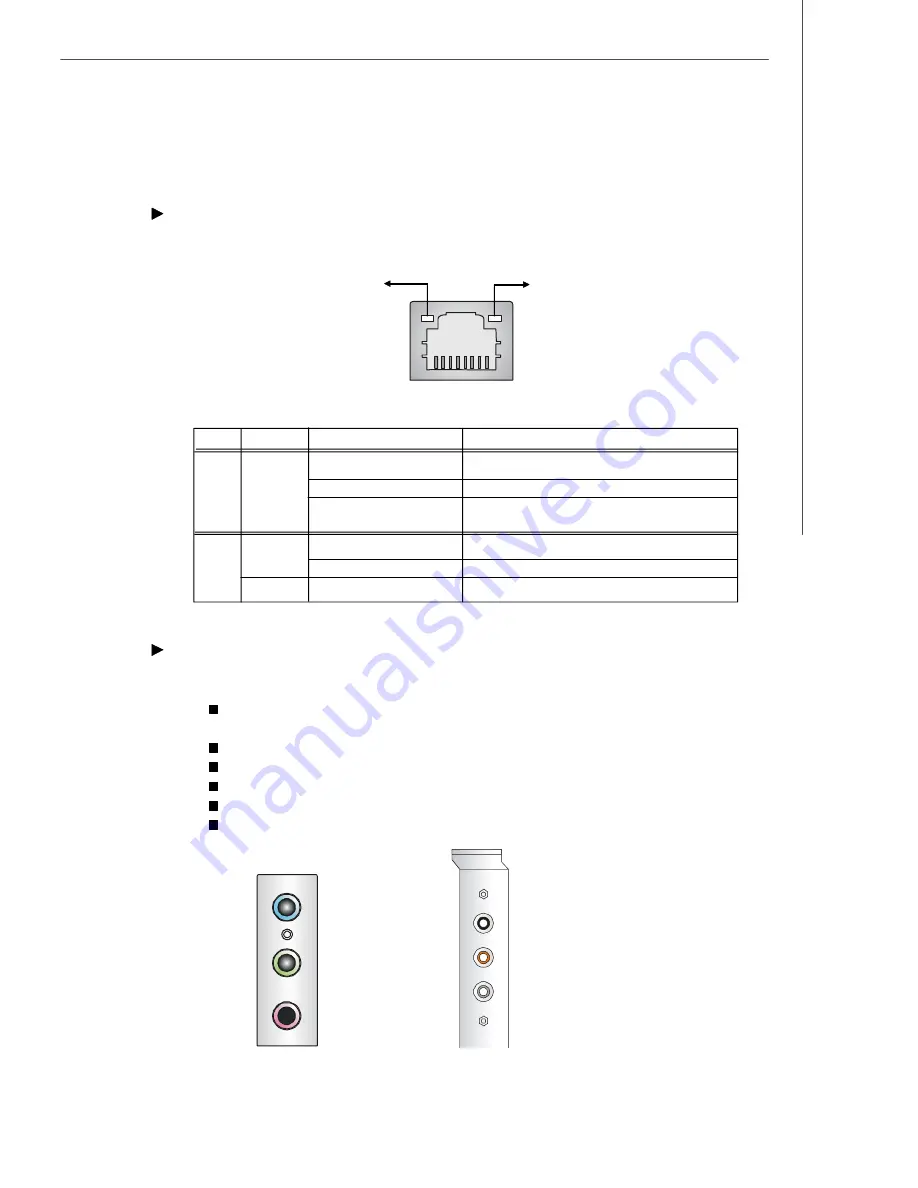
2-9
Hardware Setup
RJ-45 LAN Jack
(optional)
The standard RJ-45 jack is for connection to single Local Area Network (LAN). You
can connect a network cable to it.
Audio Port Connectors
These audio connectors are used for audio devices. You can differentiate the color
of the audio jacks for different audio sound effects.
Blue audio jack
- Line In, is used for external CD player, tapeplayer or
other audio devices.
Green audio jack
- Line Out, is a connector for speakers or headphones.
Pink audio jack
- Mic In, is a connector for microphones.
Black audio jack
- Rear-Surround Out in 5.1/ 7.1 channel mode.
Orange audio jack
- Center/ Subwoofer Out in 5.1/ 7.1 channel mode.
Gray audio jack
- Side-Surround Out in 5.1/ 7.1 channel mode.
LED
Color
LED State
Condition
Off
LAN link is not established.
Left
Orange
On (steady state)
LAN link is established.
On (brighter & pulsing)
The computer is communicating with another
computer on the LAN.
Green
Off
10 Mbit/sec data rate is selected.
Right
On
100 Mbit/sec data rate is selected.
Orange
On
1000 Mbit/sec data rate is selected.
Link Indicator
8 1
Activity Indicator
RJ-45 LAN Jack
Line Out
Line In
M IC
Rear Out
Center and Subwoofer Out
Side Surround Out
Back Panel
Optional Audio Bracket
















































