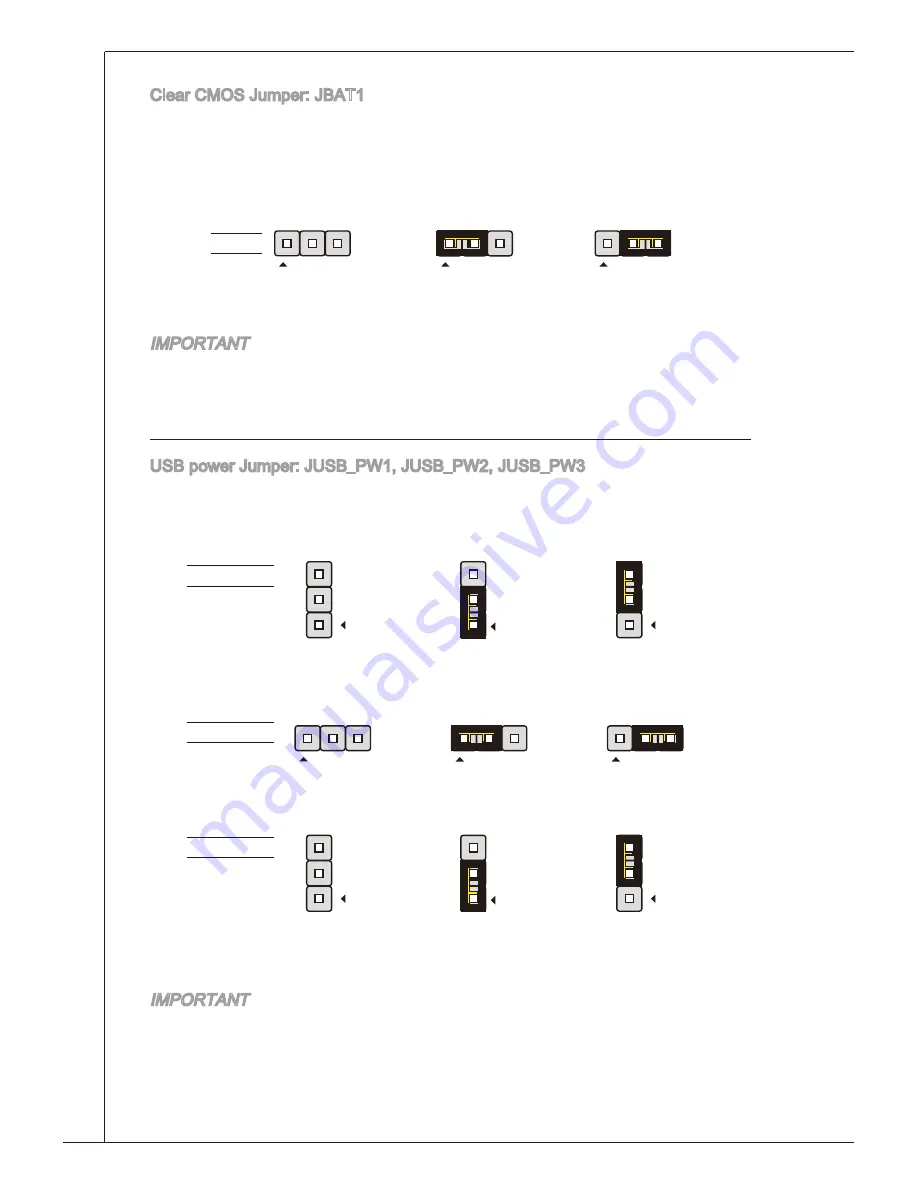
20
Clear CmoS Jumper: JBat
there is a CmoS Ram on board with an external battery power supply to preserve
the system configuration data. With the CmoS Ram, the system can automatically
boot oS every time it is turned on. if you want to clear the system configuration,
set the jumper to clear data.
1
1
1
JBat
keep data
Clear data
imPoRtant
you can clear CmoS by shorting 2-3 pin while the system is off. then return to
-2 pin position. avoid clearing the CmoS while the system is on; it will damage
the mainboard.
uSB power Jumper: JuSB_PW, JuSB_PW2, JuSB_PW3
these jumpers are used to select uSB ports powered by VCC5 or 5VSB. Set to
5VSB if you want the uSB ports provide power in standby mode.
JuSB_PW
keep uSB
power to VCC5
keep uSB
power to 5VSB
(for rear uSB
2.0 ports)
1
1
1
JuSB_PW2
keep uSB
power to VCC5
keep uSB
power to 5VSB
(for on-board
uSB connec-
tors)
JuSB_PW3
keep uSB
power to VCC5
keep uSB
power to 5VSB
(for rear uSB
3.0 ports)
1
1
1
1
1
1
imPoRtant
if you set the jumper to 5VSB, the power supply must be able to provide at least
2a currents.















































